|
|
- From the ECS/PCS/KIS SummaryManagement screen, click
 and select Palliative Care Reports.
and select Palliative Care Reports. - Palliative Care Reports displays.
- Click on File and select Out of Hours Summary.
- The Out of Hours Summary Report displays.
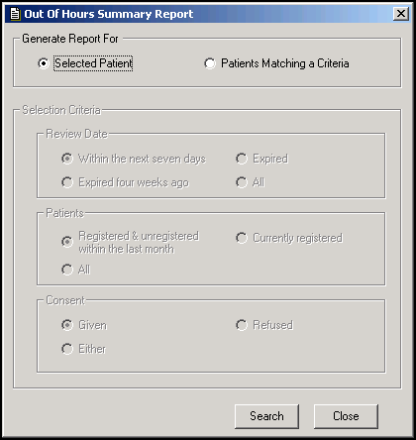
Palliative Care Reports - File Out of Hours Summary Report
- Click Search and select the patient required from Select Patient in the usual way.
- A progress bar displays for a short time and then the Palliative Care OOH Summary Report displays.
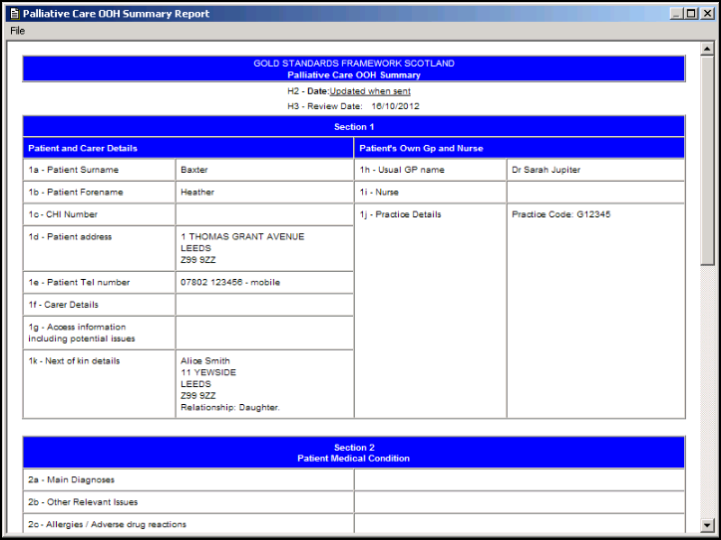
Palliative Care OOH Summary Report
- Select File - Print - to print the report.
- Click
 to close the Palliative Care Review Report.
to close the Palliative Care Review Report. - Click Close to return to the Palliative Care Reports screen.