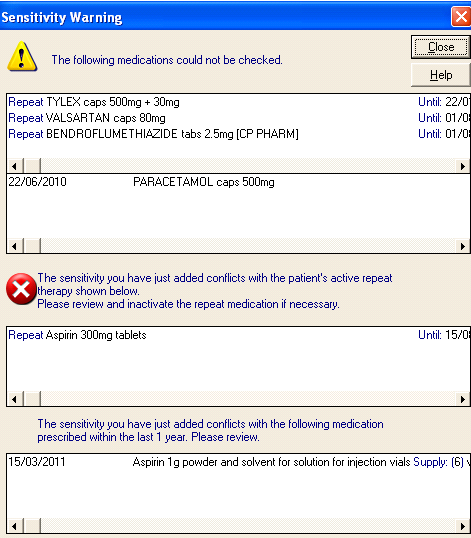Complete and Exit from the Drug Select Screen
Having checked the information given in the bottom section of the Select Drug screen, you can finally select the drug by:
- either double clicking on that line in the top section of the screen; or highlighting and clicking on OK;
- select its generic form by double clicking (or single click then OK) on the generic name displayed in the bottom section of the Select Drug screen under the Drug Status line (note that you can also select the generic equivalent, if you have chosen a brand, from Therapy - Add - see Accept OK on Therapy - Add;
- select a branded generic by double clicking (or single click then OK) on one of these listed under Branded Generics in the bottom section of Select Drug.
The Therapy - Add screen is re-displayed with the selected drug entered in the Drug window.
Continue with Quantity, Preparation, Packs, Dosage and other entries. Re-select a generic form if required (see Select Generic Form).
Drug Allergy Checks
Drug allergy entries that have been previously recorded using non-dm+d terminology, cannot be checked against existing drug items. However, you are prompted at the point of prescribing if such items exist: