Viewing Allergy Information
The easiest way to view drug and non-drug allergy information for a patient is:
- From Consultation Manager
 , select the patient required.
, select the patient required. - Simply select Drug Allergies & Adverse Reactions.
- Any recorded allergy information displays:
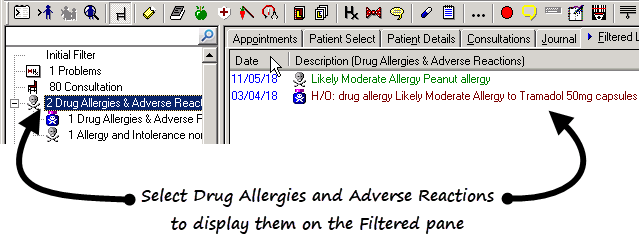
You can also view a patient's allergy information from:
- The List menu - Drug allergies only.
- The Patient Preview screen.
- Whilst prescribing - Any allergy information displays in the Therapy - Add screen and in relevant drug warnings.
- The Alerts pane - Shows missing allergy information.