When a Medication Review Becomes Due
When a Medication Review becomes due, and you have carried out the review, you need to record the review.
To record a Medication Review has been done:
- From Consultation Manager
 , select the patient you require.
, select the patient you require. - Select the Therapy tab and then select Medication Review Due.
- The Medication Review - Update screen displays:
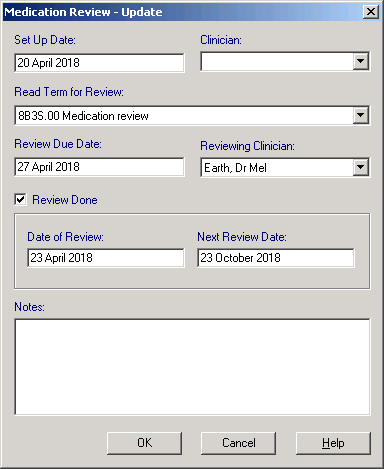
- The Medication Review - Update screen is completed as follows:
- Review Done - Ticked automatically.
- Date of Review - Defaults to today's date, update if required.
- Next Review Date - Today's date plus the practice-define Date Offset, update if required.
- Notes - Any free text notes are copied over and can be added to
- Select OK and a new Medication Review record is created.
In effect, processing Medication Reviews in this way completes a Medication Review record and creates a new one.