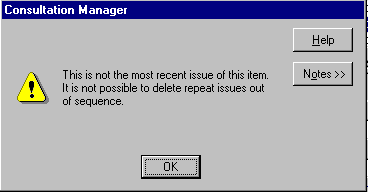Delete Repeat Issue
Only the most recent issue from a repeat master can be deleted. On Therapy, point to the relevant line and click with the right mouse button, selecting Delete. The Therapy - Delete screen displays. Click Delete The Issue count will decrease by one, and the Last Issue Date will subsequently be altered to reflect the deletion. If it has not been printed, it will be deleted without warning.
If it has been printed, a warning will be displayed:
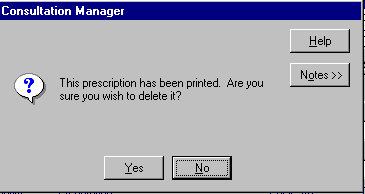
If you try and delete an issue which is not the most recent, you are warned: