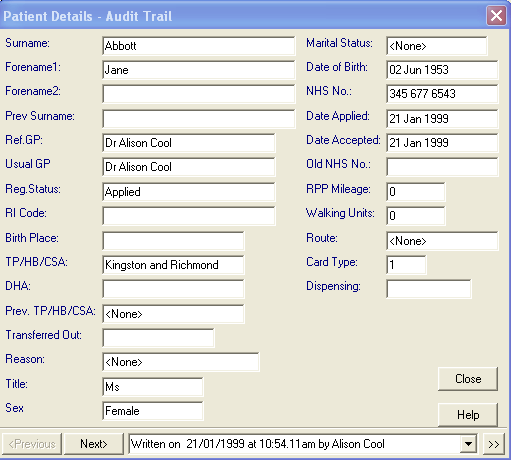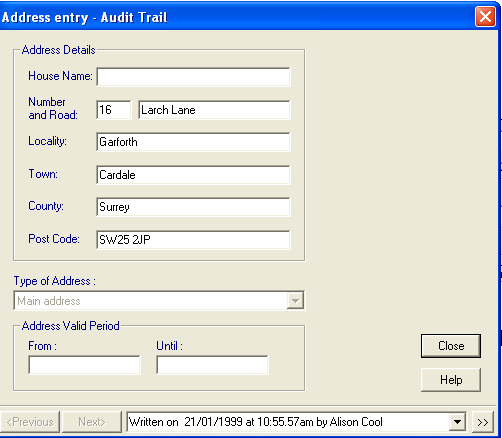Audit Trail from Select Patient
At the Select Patient screen, when you have a browse list of patients displayed, point to a patient line or address line and click with the right mouse button, selecting Audit Trail.
The Audit Trail screen shows any changes made to the patient's details.
The screen is similar to the Patient Details screen with a window at the bottom of the screen displaying the date the record was written. Use the scroll arrow to select different dates to see how the record has changed, if at all.
- Records that have since changed are coloured red.
- Up-to-date records are coloured green.
- Click on the double arrow
 at the bottom right and scroll down for further details.
at the bottom right and scroll down for further details.