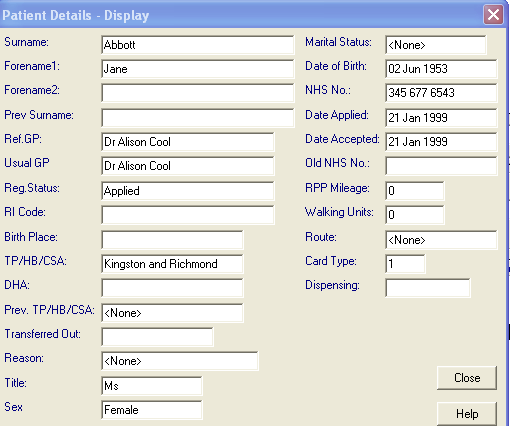Patient and Address Details
At the Select Patient screen, when you have a browse list of patients displayed, you can bring up a detailed Patient Details or Address Details screen by pointing to a patient line or an address line.
- Click the right mouse button, which displays the options of Item View and Audit Trail.
- Then select Item View.
- The Patient Details or Address Details screen displays.
- Select Close to exit.
You cannot make changes at these screens as the entries are derived from the Registration module. For any editing, you need to access the Registration module - either click on Consultation - Patient Registration, or from the Vision front menu.
Note - Patient Details or Address Details can also be displayed from the Patient Details screen (see Patient Details and Contacts )  using the same method of right mouse and Item View. Here you can add or edit patients' contact numbers.
using the same method of right mouse and Item View. Here you can add or edit patients' contact numbers.
 using the same method of right mouse and Item View. Here you can add or edit patients' contact numbers.
using the same method of right mouse and Item View. Here you can add or edit patients' contact numbers.