Adding a New Announcement
An Announcement is a general message to other members of staff for information purposes only. An Announcement does not need actioning eg Fire Alarm Test at 14.00. To add a new Announcement, for either a member of staff or a staff group within Daybook:
- From Daybook
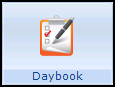 , select Announcement
, select Announcement  New Announcement.png) (Ctrl + F3).
(Ctrl + F3). - The Sending new announcement screen displays:
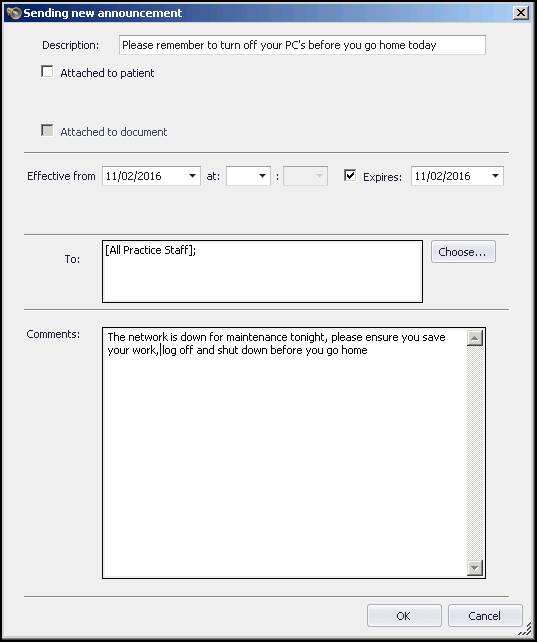
- Complete as required:
- Description - Select to enter a description of the announcement.
- Attached to Patient - Tick this if you want to attach this announcement to a specific patient.
- Effective Date - Select to set the date on which the event being announced takes place.
- At - Select to set a time for this announcement.
- Expires - Defaults to today, tick if required and change the date as appropriate.
- To - Select to select the recipients of this announcement by either:
- Typing into the To box. A list of matching recipients appears. To select from the list use the up and down arrows and press Enter.
- Select Choose
 to view the hierarchical list of staff groups. Ticking any group or individual enters them into the To list, ticking again removes them and press Enter
to view the hierarchical list of staff groups. Ticking any group or individual enters them into the To list, ticking again removes them and press Enter
Remember - Add yourself if you want to see this Announcement.- Comments - Type any message for the announcement as required. If a specific patient has been selected you can use the Insert key to obtain a list of Read terms recorded in the patient’s record. Select the term required and select OK.
- Select OK to finish and send.