How to use the eFI Template
The eFI template is a simple to use screen that is designed to provide pertinent clinical information at a glance. It is interactive and only allows you to add information that is relevant to the patient.
For practices in England the template complies with GMS requirements and provides some extra data entry lines.
To select the eFI template in Consultation Manager:
- From the Vision+ floating toolbar, select the arrow alongside the Vision+ icon
 .
. - Now, select Clinical Templates - eFI Severity Stratification.
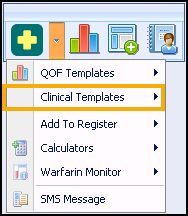
- The eFI template screen displays. Below are some examples of how data displays:

Frailty Template - score but no grade

Frailty score and grading recorded

Frailty Template - England