View
From Report Output, the default option is View which displays a list of any patients and a count of the number of records at the bottom of the screen.
You cannot print the report from this screen, to print select OK to close, re-select an output, eg Standard Report. Then select File from the menu, followed by Report on last search.
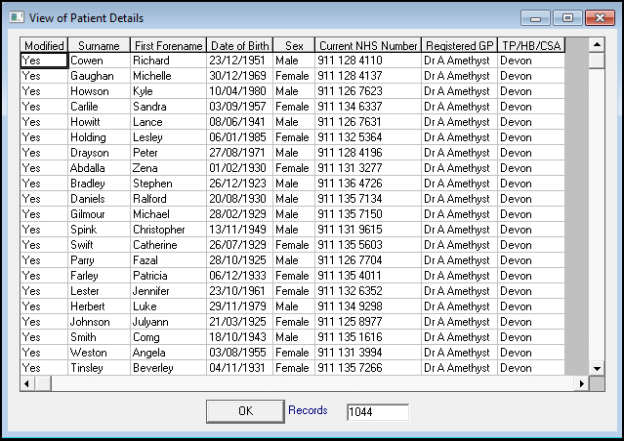
View Options
Once the View report displays, you have various options:
- Reorder the Data
Click on a column title, such as Date of Birth. Then right click and select either Sort Ascending Order, or Sort Descending.
- View Clinical Data
Double click on a patient name to display clinical details.
If there is more than one entity in Report Details, when you double click on the patient line choose which entity you want to view.
Select OK to close the window.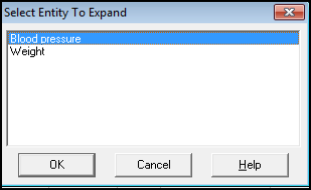
Select OK again to return to the main View screen.