Copying Pathology Message Text (England, Wales, Northern Ireland only)
For Pathology messages in England, Wales and Northern Ireland, you can copy text from a message for pasting into other applications, such as Word documents. This is particularly useful when creating clinical correspondence. Right click in the message area and the following menu displays:
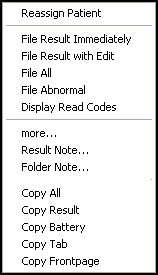
Select:
- Copy All - Copies all the information in the message to the Windows clipboard. This includes actions and folder notes. The Frontpage section is actually placed at the end.
- Copy Result - Copies the selected result line including any free text from the laboratory and any notes added since.
- Copy Battery - Copies all the results contained within the same battery as the selected result. For stand-alone results this is the same as Copy Result.
- Copy Tab - Copies all the information contained on the selected tab, with the exception of actions and folder notes.
- Copy Frontpage - Copies the Laboratory Report and Free text and further information sections.
Note – All other message types can be copied and pasted using the standard Windows shortcuts (Ctrl-C for copy and Ctrl-V for paste).