Redirecting on Behalf of other Users
Note - You must be logged in as a System Administrator to redirect a colleague's mail.
You can set a mailbox to redirect any mail received to ensure no incoming mail is delivered to the mail box of a staff member who is on leave or has left:
- From the Vision 3 front screen, select Management Tools - Control Panel
 .
. - Now select Mail Maintenance - Msg Redirection
 .
. - Double click the staff member to redirect and the Message Redirection - Add screen displays:
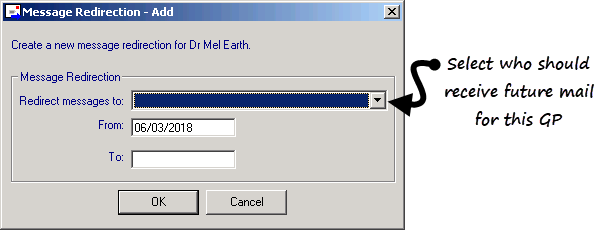
- Complete as follows:
- Redirect messages to - Select who to forward incoming mail to.
- From - Defaults to today, update if required.
- To - Enter the expected return date, leave blank if there is no return date.
- Select OK.