Redirecting your Messages
If you are due to be away from the surgery for whatever reason, you should set up a message redirect from Mail Manager to ensure time sensitive messages are not missed:
- From Mail Manager
 , select Tools – Message Redirection.
, select Tools – Message Redirection. - Select Add.
- The Message Redirection – Add screen displays:
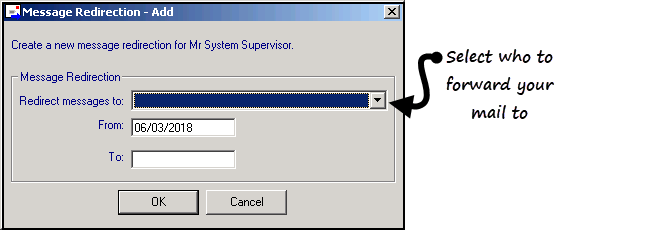
- Complete as follows:
- Redirect messages to - Select who to receive your mail in your absence.
- From - Enter the first day of your planned leave.
- To - (Optional) Enter the last day of your planned leave.
- Select OK.