Adding Access to Unallocated Mail
Unallocated mail is not matched to a recipient and may need to be manually allocated to an appropriate member of staff.
Note - It is important that at least two members of staff have access to unallocated mail.
To set up staff access to Unallocated mail:
- From within Control Panel
 , select Mail Maintenance - Staff Access.
, select Mail Maintenance - Staff Access. - Right click on the staff member you want to give access to Unallocated Mail to and select Add.
- The Access Rights - Add screen displays:
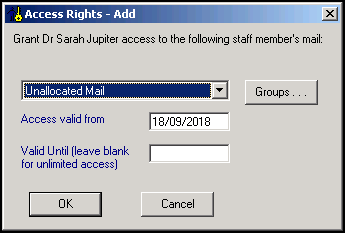
- Select Unallocated Mail from the staff list.
- Select OK.