Welsh Clinical Communications Gateway (WCCG) Configuration
You can configure Consultation Manager to automatically add a medical history and/or referral whenever you create a WCCG referral. This is a system-wide configuration and is set up from Control Panel.
To configure WCCG from Vision 3:
- From the Vision 3 front screen, select Management Tools – Control Panel.
- Select File Maintenance.
- From Actions, select WCCG Config, the WCCG Configuration screen displays:
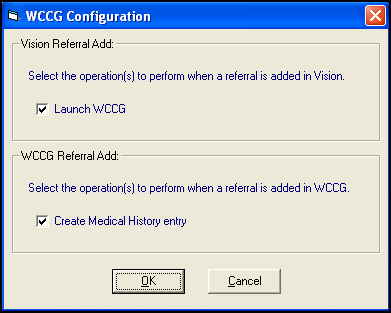
-
Complete as required:
-
Launch WCCG - Tick to launch WCCG when you add a referral to Vision 3. Selected by default.
-
Create Medical History entry - Tick to create a Medical History entry when you create a referral in WCCG. Selected by default.
-
-
Select OK to save and close.