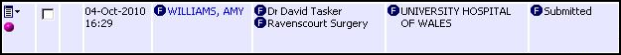Accessing the Referrals Worklist
To access the WCCG Referrals Worklist:
- From Consultation Manager, either select a patient to view referrals for a specific patient, or with no patient selected to view referrals for all patients, select Summary - WCCG.
- Log on to WCCG if required and select Message - Referral.
- The Referral Worklist displays:
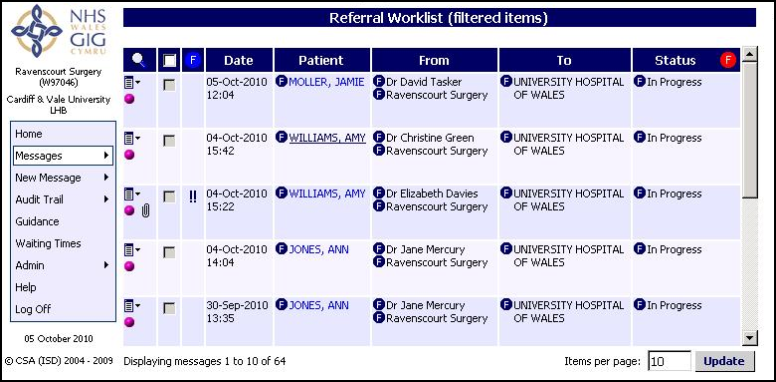
- Select the required referral and complete any outstanding task(s). You can filter different referral status by selecting the Filter column
 and selecting from the list. Incomplete referrals have the status of In Progress. You can also filter:
and selecting from the list. Incomplete referrals have the status of In Progress. You can also filter:- Draft to be checked by GP.
- Submitted.
- Cancelled.
- The referral status updates to Submitted: