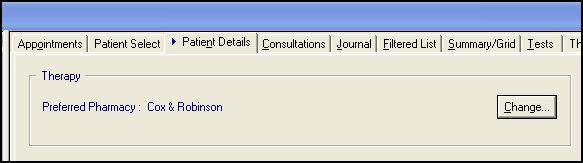Therapy - Preferred Pharmacy
A patient's preferred pharmacy can be printed on a prescription under the Pharmacy Stamp.
Note- Long pharmacy names may be truncated.
Before you can add a Pharmacy as a preferred option, it must be added to your Vision system, see Control Panel on screen Help for details.
- From Consultation Manager
 , select the patient required.
, select the patient required. - Select Patient Details
 and then from the bottom of the screen, select the Preferences tab.
and then from the bottom of the screen, select the Preferences tab. - Select Change, the Preferred Pharmacy Selection screen displays:
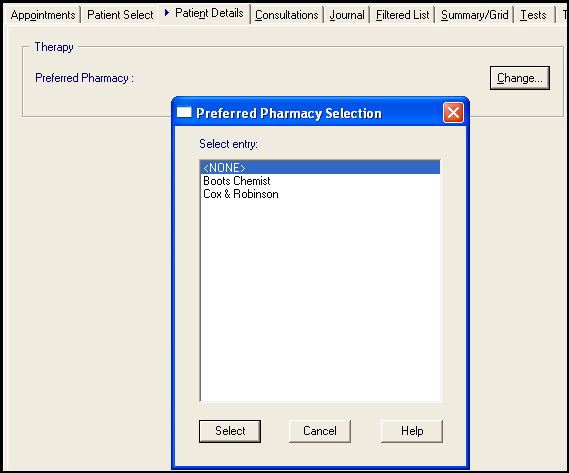
- Highlight the pharmacy required and select Select.
- The Preferred Pharmacy displays: