Activating EPS
To activate EPS:
- From the Vision front screen, select Options - Setup.
- Select System:
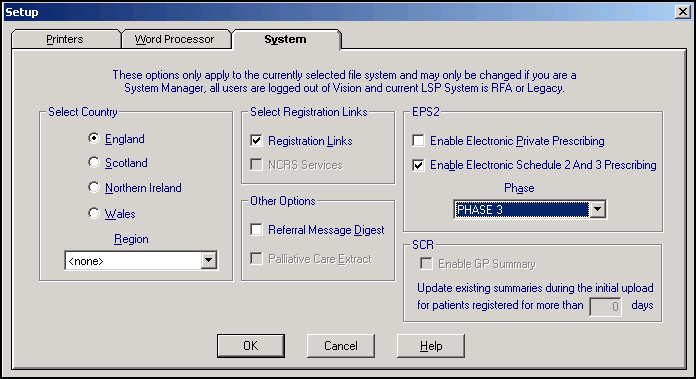
- Complete the EPS2 section as follows:
- Enable Electronic Private Prescribing - Leave unticked, it is not yet permitted to send private drugs via EPS.
- Enable Electronic Schedule 2 And 3 Prescribing - Ticked be default to enable the sending of schedule 2 and 3 controlled drugs.
- Phase - Select from:
- Phase 3 (Deployed Disabled) - Dual electronic and paper prescribing where the paper is the legal entity.
- Phase 3- Also known as EPS Release 2. Electronic prescription with token. The message is the legal entity. Your practice cannot be enabled for this functionality until you have been instructed by your CCG, who need ministerial approval, to go ahead.
- Phase 4 - By default, prescription is electronic only. The message is the legal entity and you will be able to send prescriptions irrespective of nomination. Activation details for Phase 4 to be confirmed by NHS Digital.
Note – System settings are practice wide.
- Select OK to save changes.