Additional OOH Arrangements
Additional Out of hours arrangements for the patient are displayed here if recorded, if no OOH arrangements have been recorded No data recorded displays:

To add an OOH Arrangement:
- From Consultation Manager, select the patient required and then select List - ECS Summary Management.
- From the Palliative Care Summary tab, select Additional OOH Arrangements, and then Add.
- The OOH Arrangements (Palliative Care) - Add screen displays:
 - Add_531x537.png)
- Complete as required:
- Date of Establishing Plan - Defaults to today’s date, this can be changed if required.
- Clinician - Defaults to the clinician logged in, if a member of staff is logged in the default is either the Usual or Registered GP.
- Read Term - Defaults to the correct Read term, this must not be changed.
- Date Discussed with Patient - Enter the date of your discussion.
- Patient Discussed Notes - Enter any comments.
- Date Discussed with Carer - Enter the date of your discussion.
- Carer Discussed Notes - Enter your comments.
- GP Should Be Contacted OOH - Tick if required.
- GP OOH Contact Notes - Enter any comments.
- GP Contact Number - Enter a contact number for the GP to be contacted.
- Notes - Enter any further comments.
- Select OK to save and close.
To update or view existing Additional OOH Arrangements:
If additional OOH arrangements already exist, the details display within Additional OOH Arrangements:
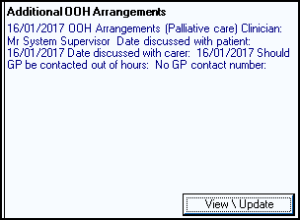
Note – To print this topic select Print  in the top right corner and follow the on-screen prompts.
in the top right corner and follow the on-screen prompts.