Sending a Message to your Patients
You can send a message to any of your patients that are fully registered for online patient services without them having initiated the communication. To send a message to your patient:
- From either:
- Consultation Manager, with the correct patient selected, select Apps - Select App - Patient Messaging.
- Apps Controller, select Patient Messaging
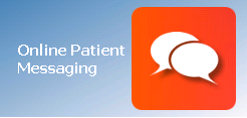 and when requested, select your patient in the usual way.
and when requested, select your patient in the usual way.
- Enter your message in the Write a message box, up to 1000 characters and click Send.
- Your patient receives an email from noreply@patient-services.co.uk notifying them of the message and requesting they log into Patient Services to view the message. The email reads 'You are in receipt of a message from your GP Practice, please login to your Online Patient Services account to view this message'.