Recording Therapy Prescribed by a Third Party
This quick reference guide explains how to record therapy items which have been prescribed by a third party ie the hospital. You generally need to add such items as repeat therapy items because:
- You may not know the length of time the patient has been prescribed the drug for.
- If you add the item as an acute, drug checks are only performed if the date of the acute is within the drug check date offset. Active repeat items are included in all drug checks. See Drug Checks for Therapy Recorded as Prescribed by a Third Party.
- From Consultation Manager
 , select the patient required and, if necessary, open a consultation.
, select the patient required and, if necessary, open a consultation. - Select the Therapy tab.
- Go to the Therapy-Add screen (start typing or press F5 for repeat).
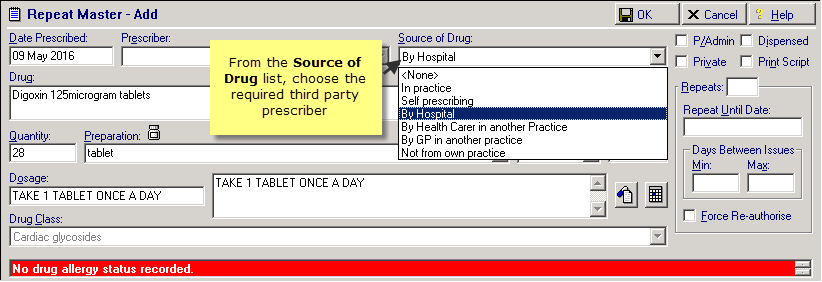
Consultation Manager - Therapy Add
- Complete the Repeat Master - Add screen as usual, selecting the required third party prescriber from the available Source of Drug list:
- <None>
- Self-prescribing
- By Hospital
- By Health Carer in another practice
- By GP in another practice
- Not from own practice
You will notice that the prescriber box is now inactive.
- Click OK
 to add.
to add.
The Outside Practice icon ![]() displays against therapy issued outside the practice on all Consultation Manager tabs and Outside Practice displays in the Last Issued column. This includes therapy imported via GP2GP (see Therapy in the Journal for a list of all therapy icons).
displays against therapy issued outside the practice on all Consultation Manager tabs and Outside Practice displays in the Last Issued column. This includes therapy imported via GP2GP (see Therapy in the Journal for a list of all therapy icons).
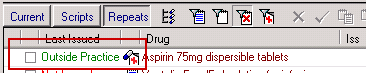
Therapy issued outside of the practice
Note - Drug checks are only performed if the date of the acute is within the drug check date offset. See Drug Checks for Therapy Recorded as Prescribed by a Third Party.
![]() Training Tip - If the item is required for the patient once they are back in practice care, you can create a new repeat master by copying the "out of practice" item details by displaying inactive repeats and dragging the item to the Another icon on the floating toolbar:
Training Tip - If the item is required for the patient once they are back in practice care, you can create a new repeat master by copying the "out of practice" item details by displaying inactive repeats and dragging the item to the Another icon on the floating toolbar:
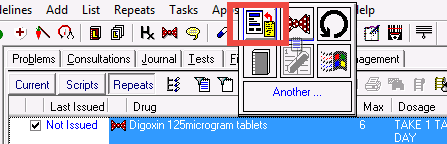
Copy out of practice item details to a new repeat master