ASSIGN CVD Risk Calculator
The ASSIGN CVD Risk Calculator can identify people free of cardiovascular disease most likely to develop it over ten years. 'High risk' (score 20 or more) implies it necessary for risk-lowering medication and/or other medical help. ASSIGN is the cardiovascular risk score chosen for use by SIGN (Scottish Intercollegiate Guidelines Network) and Scottish Government Health Directorates.
In order for the risk to be assessed, the calculator needs information on blood pressure, cholesterol, and the number of cigarettes smoked per day. Without this information the calculator cannot work out the risk. If one or more of these pieces of data are not available then clicking on the relevant Mean button will use the Average results for the patient’s age and sex as defined by ASSIGN (these values are NOT recorded within the patient record).
To access and complete the ASSIGN screen:
- From Consultation Manager, go to the Vision+ icon and select Calculators - Cardiovascular - ASSIGN.
- The ASSIGN calculator displays:
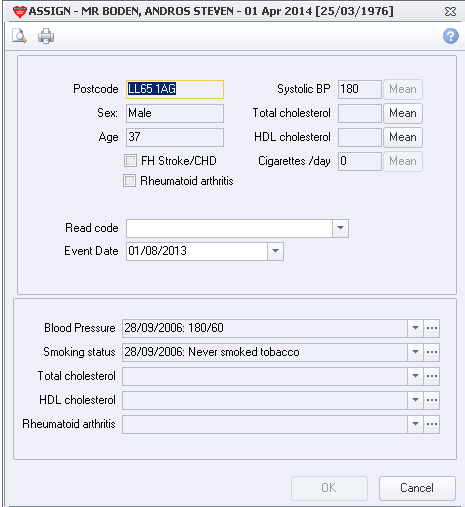
Assign Risk Score
- Missing patient data can be entered or updated by clicking on the relevant Add Data icon
 at the base of the screen. If the data is not available then the relevant Mean button can be used instead. The most recent data entry is shown in the History column. Historical data other than the most recent can be viewed by clicking on the history
at the base of the screen. If the data is not available then the relevant Mean button can be used instead. The most recent data entry is shown in the History column. Historical data other than the most recent can be viewed by clicking on the history  drop down icon.
drop down icon. - If relevant, tick the Family History of Stroke/CHD and the risk score will be amended as per the ASSIGN algorithm. Note that Diabetes diagnosis is not taken into consideration.
- When all the data is entered the risk in 10 years displays along with the relevant Read code.
- Click on OK to save the Read code and Risk percentage.