Questionnaires
Many questionnaires are available to help the clinician assess the patient. The answers provided by the patient allow the clinician to quantify and scale severity, and then add the result along with the relevant Read code onto the patients record. The questionnaires all work in the same way, following a published algorithm to convert the answers given into a score. The Clinician can either turn the computer monitor to face the patient and allow them to make their own selections, or the clinician can ask the patient and record the answers given.
Questionnaires currently available are:
|
|
|
|
|
|
|
|
|
|
|
|
The following explains how to complete a questionnaire. The Audit questionnaire has been used in the example below:
- Select a patient in Consultation Manager.
- From the Vision+ menu on the floating toolbar, select
- Once you have selected the required questionnaire, work through the questions with the patient by clicking on the relevant answers.
- When each page has been completed click then next page.
- When all the questions have been answered the calculated score is supplied in the bottom right-hand corner of the screen.
- Select the Read code to be entered into the patients record from the Read code drop down menu (the calculated score is added onto the Read code selected).
- Enter the Date or choose from a calendar.
- If you want to add a priority, select it from the Priority drop down box.
- Click on OK to save the Read code and Risk percentage.
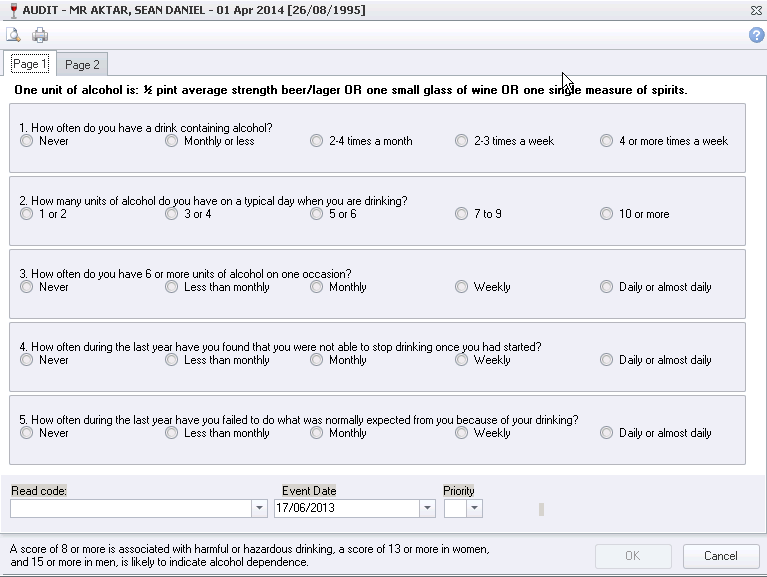
Audit Questionnaire