Cancelling an eAMS Item
To cancel an eAMS item:
- From Vision – Consultation Manager – Therapy select the item requiring cancellation.
- Select Delete, Inactivate or Edit, you are prompted "The item has already been sent electronically. A cancellation message will now be sent and you are advised to update the script accordingly".
- Select OK to proceed.
- The Cancel Prescription Reason window is opened. Select a reason from the available list:
- Prescribing error
- Clinical contra-indication
- Change to medication treatment regime
- Clinical grounds
- At the patient’s request
- At the pharmacist’s request
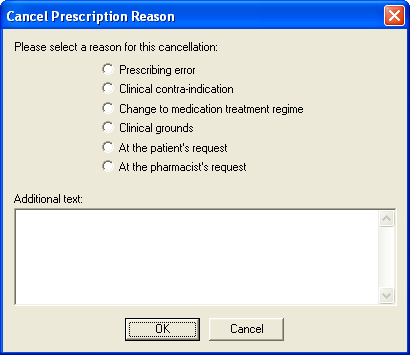
- Add any free text required in Additional text (max 350 characters).
- Select OK to save and close.