Patient Consent for eAMS
Patient consent for participation in the AMS scheme is assumed, though it can be withdrawn (patient consent for future CMS is not assumed). GPs are not required to record consent in Vision as all patients are set to consenting by default. Only if patient consent is withdrawn does this dissent need recording.
Once consent is withdrawn, the prescription does not print with a barcode and there is no electronic message.
- From Consultation Manager - Patient Details – Preferences, you can record or change the patient's consent to the sending of electronic AMS prescriptions. You can also access the patient's consent form from within Prescription Manager.
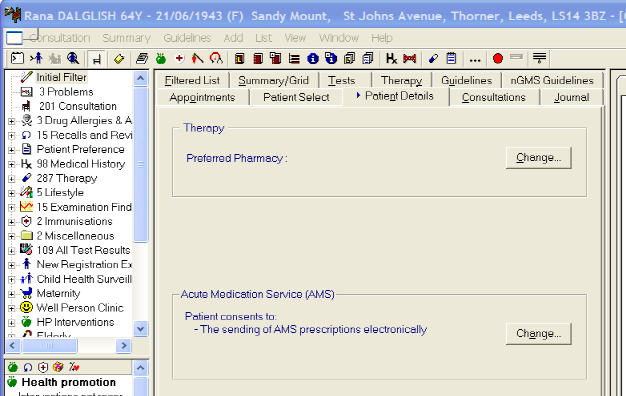
- You may optionally select the patient's preferred pharmacy where their prescriptions are dispensed but this is not essential for eAMS. The pharmacy name must first be added in Control Panel - File Maintenance - Organisations under Pharmacy for it to appear in the Preferred Pharmacy picklist.
- When you go into Preferences, you should see the AMS consent listed under Preferred Pharmacy, with the words Patient consents to - The sending of AMS prescriptions electronically.
- If instead you see the message "This patient is not eligible for this feature", then it is most likely that that patient has no CHI number recorded in Registration.
- The consent form is also accessible from Registration which may be more convenient for admin staff to record consent, rather than starting a consultation in Consultation Manager. Note that you should not have the same patient open in Consultation Manager and Registration at the same time if you are recording consent.
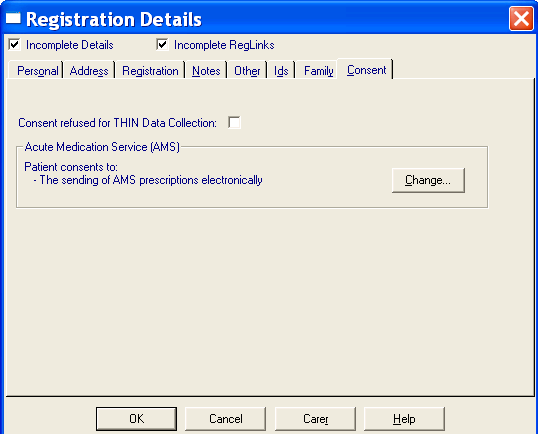
Registration
- The Consent dialog allows the recording of consent or dissent. Assent to sending AMS prescriptions is assumed. If the patient withdraws consent, this too needs to be recorded.
- To change consent status, select Change to display the ePharmacy Consent form.
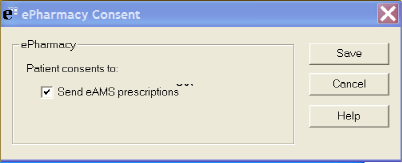
- On the ePharmacy Consent screen, the box Send eAMS prescriptions is ticked if the patient consents to electronic prescriptions. If the patient withdraws consent or wants to opt out, remove the tick from SendeAMS prescriptions and select Save. If a patient opts out of AMS, then no barcode is printed on the prescription form and no electronic message transmitted to EPMS.