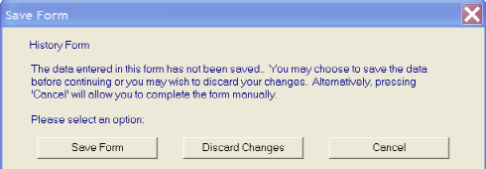Deselect a Patient
In Consultations – Consultation Options Setup, if Deselect the Patient automatically when a consultation is closed is checked, when you close a consultation, the current patient is deselected and all their forms will be closed.
- You can manually deselect a patient by clicking on Consultation - Deselect the patient.
- A patient will automatically be deselected once another patient is selected, whether from Patient Selection, or by clicking on a name on the list of previously selected patients at the bottom of the Consultation menu. Automatic deselection also occurs when you select the next patient in a group; and when you exit Consultation.
Once deselected, the name on the title bar will disappear, and any open consultation will be closed. You can then select another patient if you wish.
You may be warned if you deselect a patient and there are unprinted therapy items (see "Close Consultation").
You will also be warned if you try and deselect the patient and have a current form open, such as History, Therapy or BP. The data entered in this form has not been saved. You may choose to save the data before continuing or you may wish to discard your changes. Alternatively, pressing Cancel will allow you to complete the form manually. Save Form will save the open form in its current state. Cancel will return you to the open form for you to add or edit further before clicking OK. Discard Changes closes the form without saving anything.