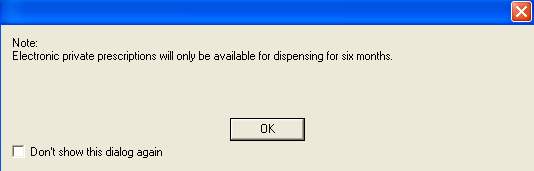Repeat Electronic Private Prescribing
Repeat Electronic Private prescribing can be applied to acute, repeat or items for repeat dispensing.
For non-schedule 2 and 3 controlled drugs, the prescription details are printed on the right hand side of the prescription form with a barcode and the message is marked as private.
Unless you have enabled electronic prescribing for drugs within the schedule 2 and 3 arena, the FP10PCD stationery is used and the medication is printed on the left hand side.
Please note the following:
- It is only possible to send private prescriptions electronically if this has been enabled on the system. This option is currently unavailable until Phase 4 of the Electronic Prescription Service is introduced. See "Activation of EPS"
- You need to make sure that the prescribing clinician has their PCD code entered in Control Panel – File Maintenance.
When adding or re-authorising an EPS R2 eligible repeat that is also private, you are prompted with the following message: Electronic private prescriptions will only be available for dispensing for six months. Select OK to continue.