Today's Appointment Reminders
In this document you can:
Create a Template for SMS Reminders for Today's Appointments
If you need to contact your patients for appointments on the current day, for example when a clinic needs to be cancelled at short notice, you can now send your patient an SMS. To do this:
- From Vision+ - Practice Reports, select Appointments:
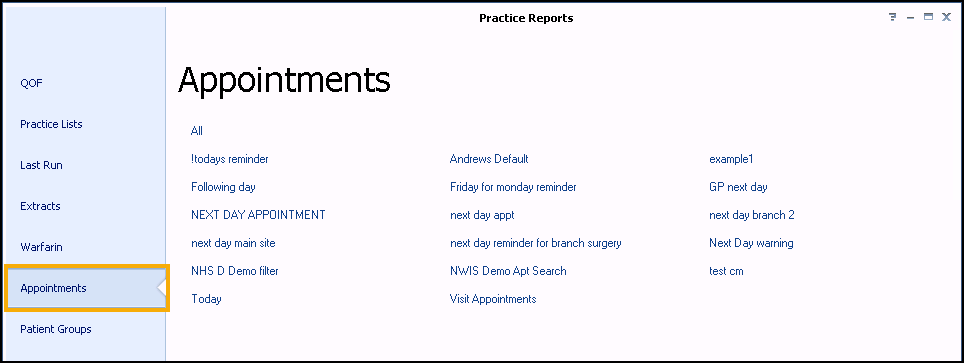
- Select SMS Merge Template
 .
. - The Appointment SMS Merge Templates screen displays:
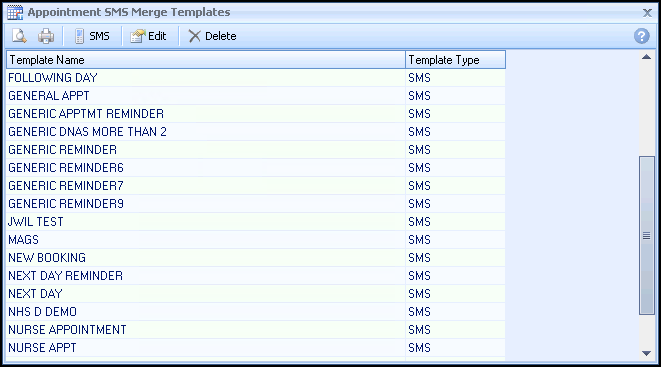
- Select SMS
 .
. - Add a Name for example 'Today':
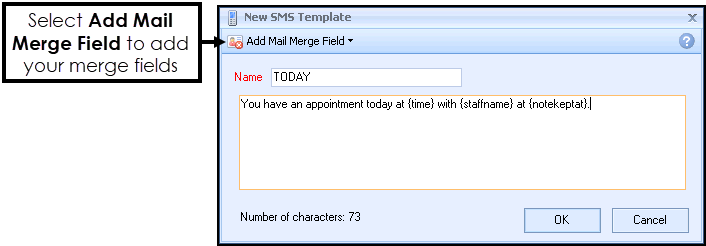
- Add in the text of your message, and consider the merge fields available in Add Mail Merge Field, which are:
- Date
- Time
- Staff Name
- Notes Kept At
- Title
- Surname
- Forename
- DOB
- Cancel Appointment
- Select OK.
Create a Today Appointment Search Filter
To create a filter to search for today's appointments:
- From Vision+ - Practice Reports, select Appointments:
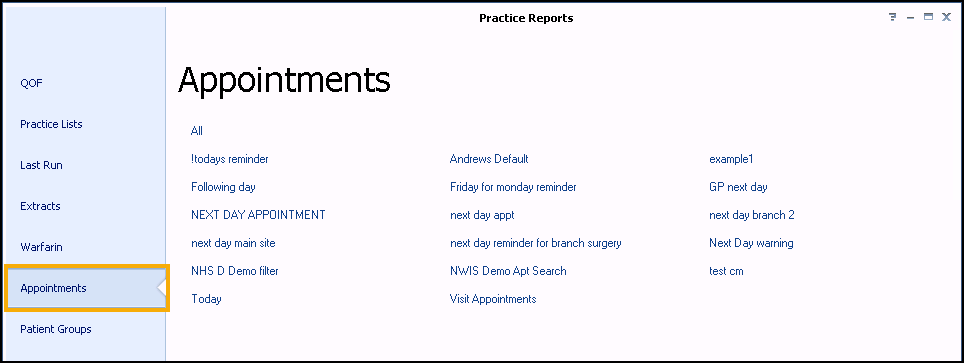
- Select All.
- Find the Days in the Future column, click the filter
 on the column header.
on the column header.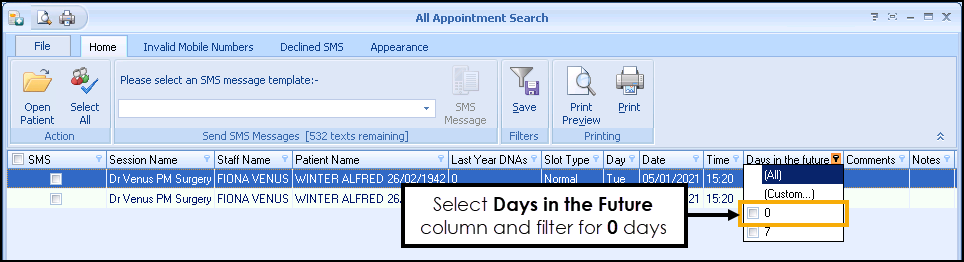
- Select 0 and click Save
 .
. - Create a File Name for example "Today" and Save:
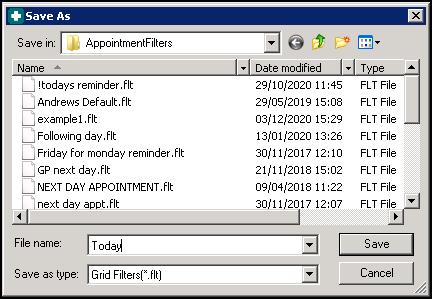
Run Appointment Reminders for Today
To run appointment reminders for today:
- From Vision+Practice Reports, select Appointments:
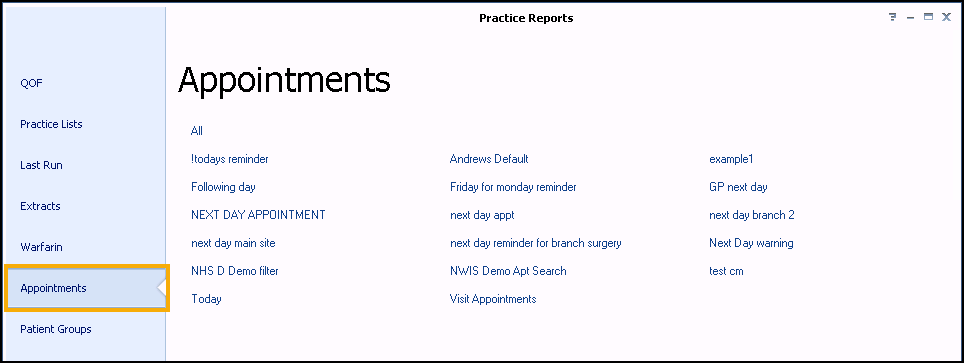
- Select Today:
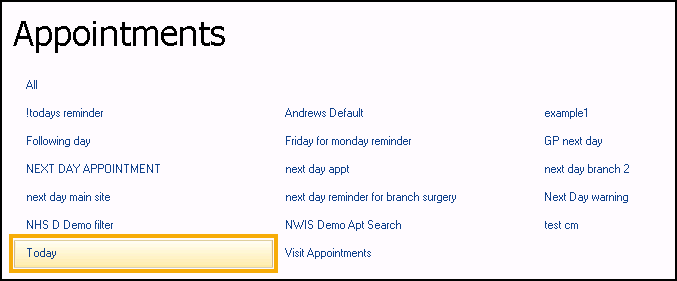
- Select patients (by ticking SMS column) you want to send reminders to:
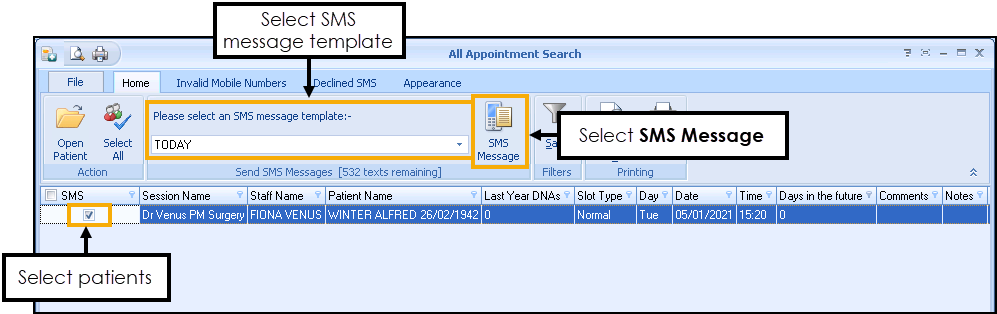
- Select "Today" or similar named template from Please select an SMS message template.
- Select SMS Message in the Send SMS message section of the toolbar
 . Note - You can track the SMS reminders that have been sent to patients in Sent SMS Messages. It gives you a full audit of what was sent, the status and type of message and if the patient has replied. See Appointment SMS Text Message Reports for more information.
. Note - You can track the SMS reminders that have been sent to patients in Sent SMS Messages. It gives you a full audit of what was sent, the status and type of message and if the patient has replied. See Appointment SMS Text Message Reports for more information.
Note – To print this topic select Print  in the top right corner and follow the on-screen prompts.
in the top right corner and follow the on-screen prompts.