Print the Invitation Letter
- To print the invitation letter select the link on the screen to "Click Here to Access and Print the letter of Invitation":
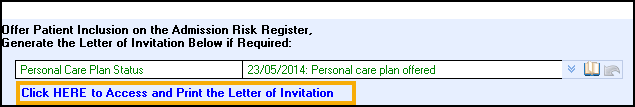
- Your preferred word processing application opens and the invitation letter displays with the patient demographic information automatically populated.
- Select Print to print the letter.
- Close the document. If you alter the document you are prompted to save the changes - click Yes.Note - The letter is taken from the DES template and can be amended.