Seasonal Influenza Vaccination Programme 2022/2023
We have introduced the Seasonal Influenza Vaccination Programme 2022/2023 pathway to enable you to record and view flu vaccination reports for your patients.
You can view either a Practice Report or a Clinical Template, see either Running the Seasonal Influenza Vaccination Programme 2022/2023 Practice Report or Accessing the Seasonal Influenza Vaccination Programme 2022/2023 Clinical Template for details.
Running the Seasonal Influenza Vaccination Programme 2022/2023 Practice Report
Vision+ contains a comprehensive suite of pre-defined Seasonal Influenza Vaccination Programme 2022/2023 reports. From these you can manage your patients list, export to a CSV (spreadsheet) file or use the Vision+ Mail Merge facility to contact your patients.
To run and view the Seasonal Influenza Vaccination Programme 2022/2023 reports:
- Log into Vision 3 in the usual way.
- From the Windows Notification Area, right click Vision+
 and select Practice Reports:
and select Practice Reports: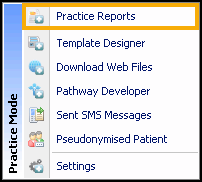
- From the Practice Reports menu, select Practice Lists:
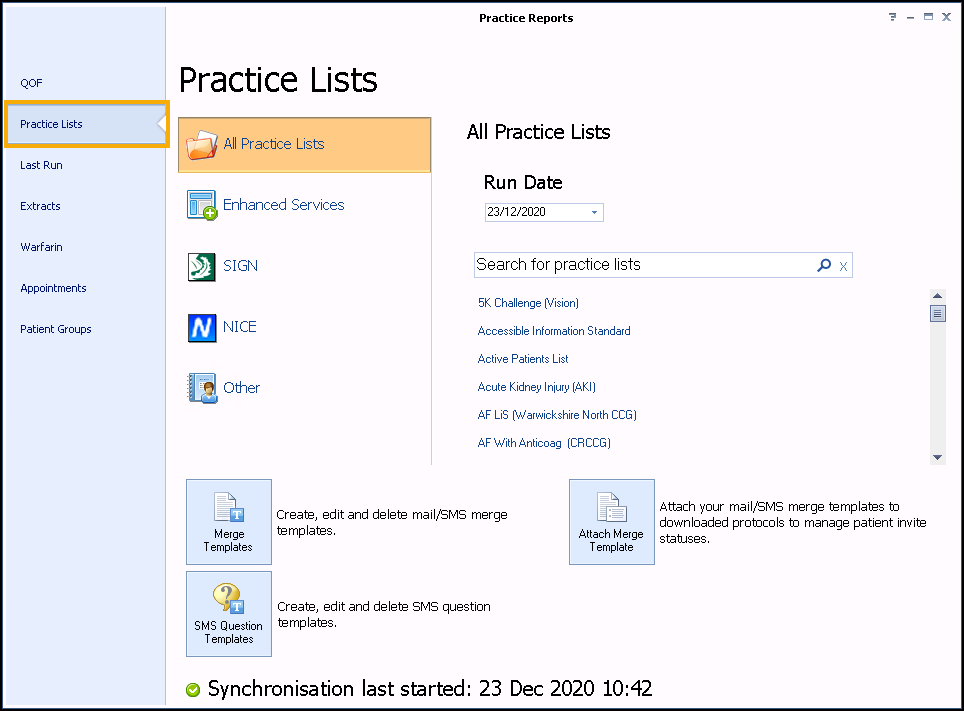
- From Search for practice lists, search for and select Seasonal Influenza Vaccination Programme 2022/2023.
-
A message displays stating 'Do you want to run this practice list now, or schedule it to run in the next 24 hours?':
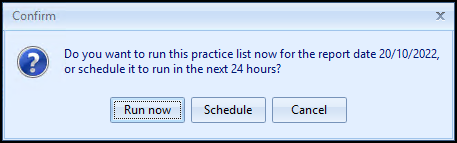
Select from:
-
Run now - To run the report. The report screen displays with a progress bar.
Training Tip - To run a report for call and recall invite purposes, you must select Run now. -
Schedule - To schedule the report in the next 24 hours, the Schedule screen displays, enter a start time in the next 24 hours to run the report:
Training Tip - This must be set using the 24 hour clock, for example, for 4pm use 16:00.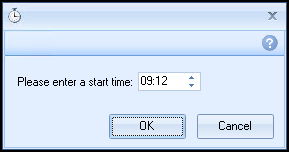
You can now continue working as usual and the report runs as scheduled. Once a report is complete it displays in the Practice Reports - Last Run screen.
-
Cancel - To exit the confirmation screen.
-
-
Once the reports have run, the Seasonal Influenza Vaccination Programme 2022/2023 reports display:
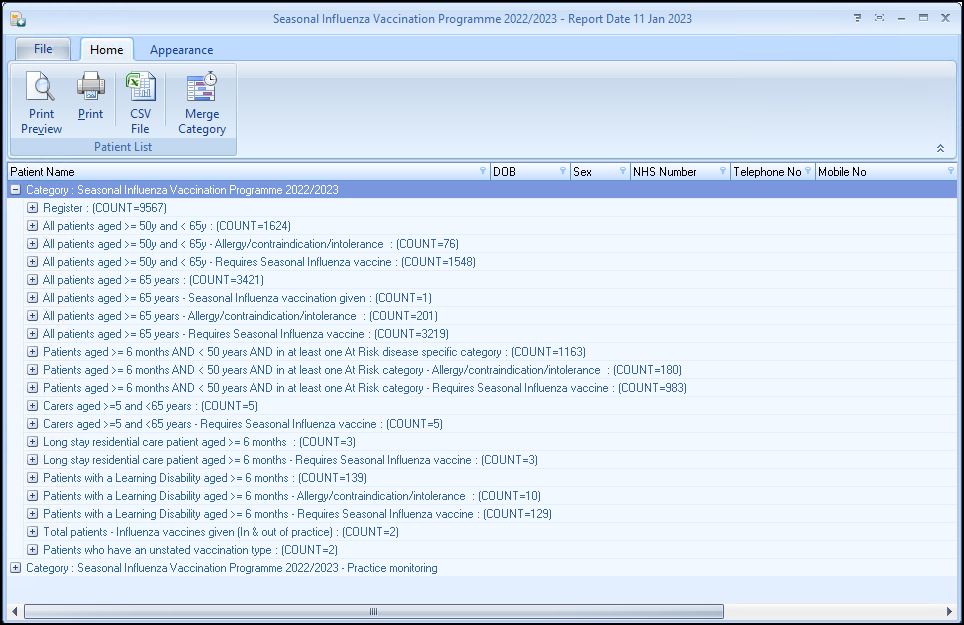 Note - The Seasonal Influenza Vaccination Programme 2022/2023 reports that display may differ by nation.
Note - The Seasonal Influenza Vaccination Programme 2022/2023 reports that display may differ by nation.Depending on your selection, you have the following options:
 Category
Category
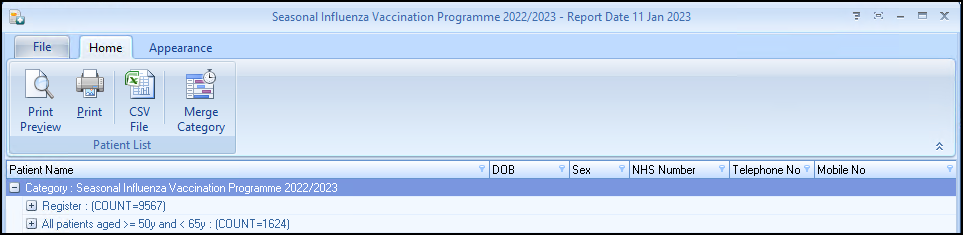
-
Print Preview - Select to preview the current report view.
-
Print - Select to print the current report view.
-
CSV File - Select to export to a CSV file.
-
Merge Category - Select to mail merge the category, see Running a Mail Merge from Patient Target Lists for details.
 Indicator
Indicator
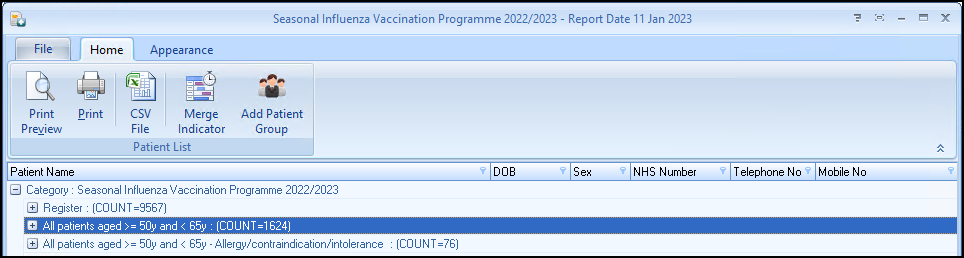
Displays within a Category:
-
Print Preview - Select to preview the current report view.
-
Print - Select to print the current report view.
-
CSV File - Select to export to a CSV file.
-
Merge Indicator - Select to merge the indicator group, see Running a Mail Merge from Patient Target Lists for details.
-
Add Patient Group - Select to save the list of patients as a group in Reporting - Patient Groups, see Saving a List of Patients as a Patient Group for details.
 Individual Patient
Individual Patient
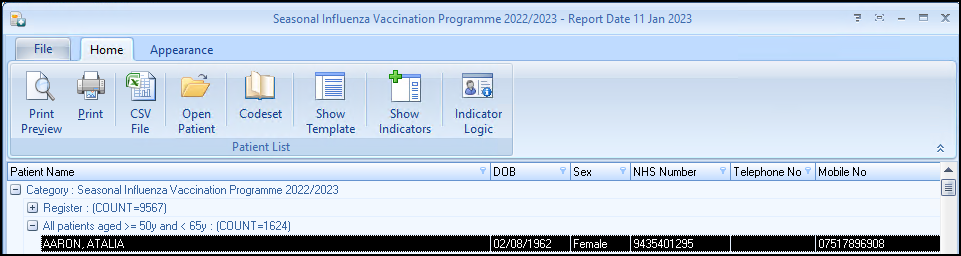
Displays within Category - Indicator:
-
Print Preview - Select to preview the current report view.
-
Print - Select to print the current report view.
-
CSV File - Select to export to a CSV file.
- Open Patient - Select to open the highlighted patient in Consultation Manager.
- Codeset - Select to add an appropriate clinical term directly into the patient's record.
- Show Template - Select to launch the Seasonal Influenza Vaccination Programme 2022/2023 template for the patient without having to open Consultation Manager. See Accessing the Seasonal Influenza Vaccination Programme 2022/2023 Clinical Template for details.
- Show Indicators - Select to launch the patient's Alert screen without having to open Consultation Manager.
- Indicator Logic - Select to see why the patient is on the cohort list, this opens the pathway in Pathway Developer.
-
Accessing the Seasonal Influenza Vaccination Programme 2022/2023 Clinical Template
To access the Seasonal Influenza Vaccination Programme 2022/2023 Clinical Template:
-
Open the patient in Consultation Manager.
-
From the Vision+ floating toolbar
 , select Clinical Templates and then select Seasonal Influenza Vaccination Programme 2022/2023:
, select Clinical Templates and then select Seasonal Influenza Vaccination Programme 2022/2023: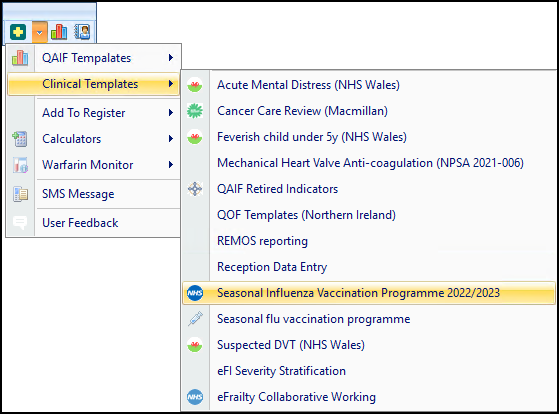
-
The Seasonal Influenza Vaccination Programme 2022/2023 template displays:
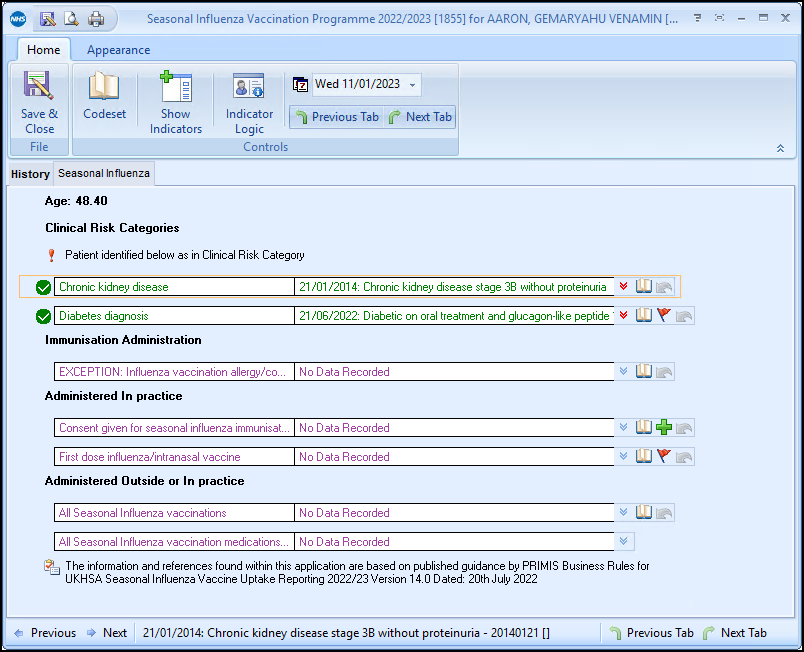
The template is split into two tabs:
-
History - Displays clinical information from the patient's record.
See Viewing the History Tab for details. -
Seasonal Influenza - The main template tab, complete as required.
For more information on adding an immunisation on a Template, see Adding Immunisations on a Vision+ Template.See Using Templates for details.
-
-
Select Save & Close
 to save the data to the patient's record.
to save the data to the patient's record.
User Defined Dates
The Seasonal Influenza Vaccination Programme 2022/2023 pathway has been built using the defined dates set out in the PRIMIS specification.
To change the dates for this pathway:
- From the Windows Notification Area, right click Vision+
 and select Settings:
and select Settings: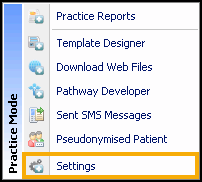 Note - To access the Vision+ Setting screen, you cannot have a patient selected in Consultation Manager, or you are only offered the patient-specific menu.
Note - To access the Vision+ Setting screen, you cannot have a patient selected in Consultation Manager, or you are only offered the patient-specific menu. - The Settings screen displays:
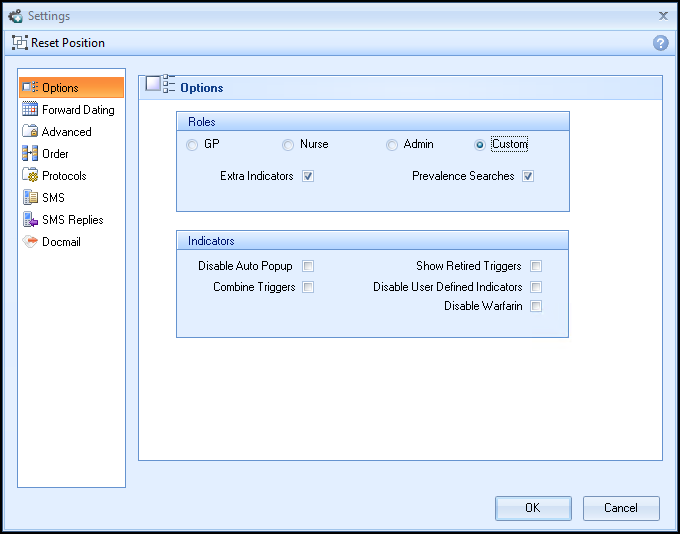
- Select Protocols from the side menu and then select Dates:
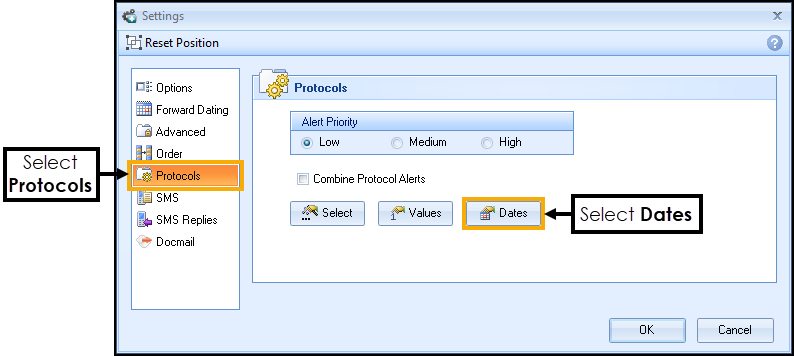
- The User Defined Dates screen displays, use this to change the dates for the Seasonal Influenza Vaccination Programme 2022/2023 pathway as required:
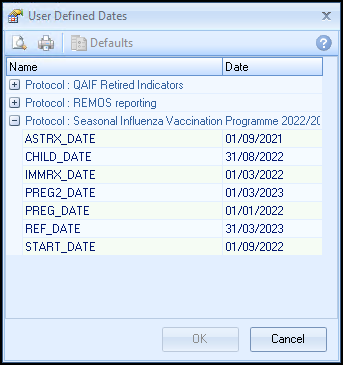
- Select OK to save.