Selecting the Information Prescription Template from Practice Reports
To access the Information Prescription Template from Vision+ Practice Reports:
- Log into Vision 3.
- From the Windows Notification Area, right click Vision+
 and select Practice Reports:
and select Practice Reports: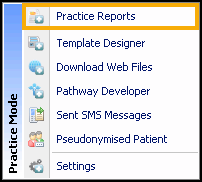
- From Practice Reports, select Practice Lists and select Information Prescription (Diabetes UK).
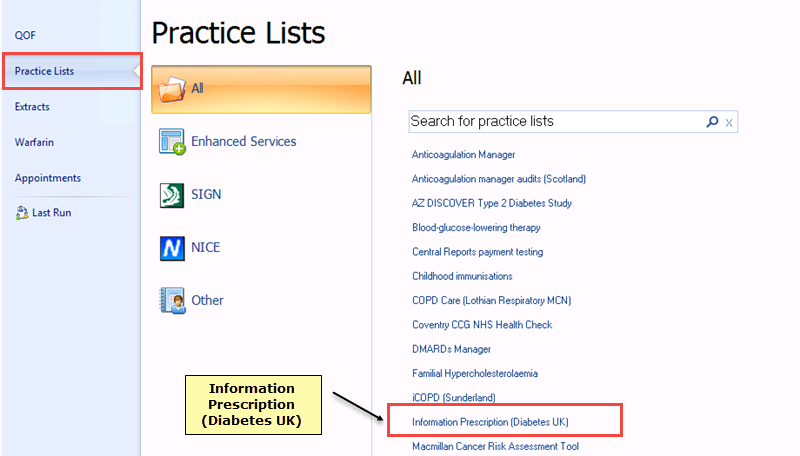
- The reports run and on completion a suite of reporting lines are listed. Highlight the line you are interested in and select Expand
 to view patient names or double click on the line to view the patients.Note - For information on how to work with Patient lists, see Interacting with Patient Lists.
to view patient names or double click on the line to view the patients.Note - For information on how to work with Patient lists, see Interacting with Patient Lists. - Highlight the patient and select Show Template.
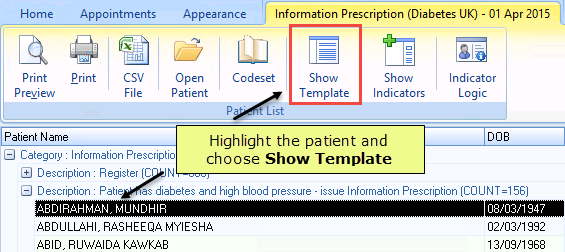
- The Information Prescription Diabetes UK screen displays.

For information on using the Information Prescription Template, see Managing your Patients using the Information Prescription Template.