Running the Information Prescription Reports
A quick way to identify patients who may be eligible for an Information Prescription plan is to run the suite of reports that are part of the pathway tools. To do this:
- Log into Vision 3.
- From the Windows Notification Area, right click Vision+
 and select Practice Reports:
and select Practice Reports: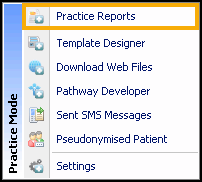
- From the Practice Reports screen, select Practice Lists.
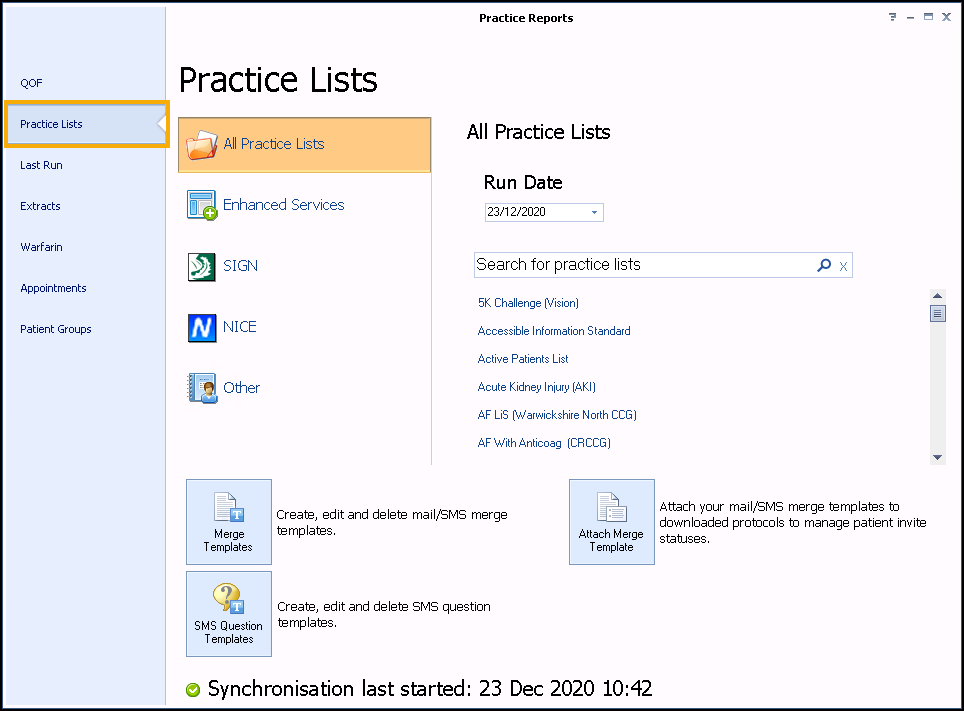
- Select Information Prescription (Diabetes UK).
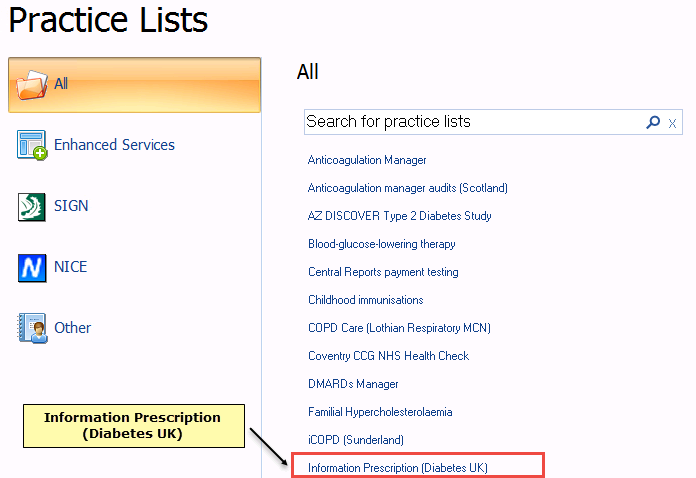
- Once complete, the Information Prescription reports are listed on a separate tab and display various cohort lines.
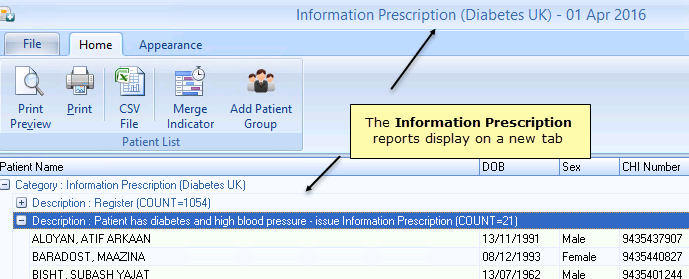
- To view patient names double click on the cohort line or select Expand
 .
.
For more information on how to work with the reports, see Interacting with Patient Lists.