Installing the Information Prescription (Diabetes UK) Pathway
The Information Prescription (Diabetes UK) pathway has been automatically installed on all Vision systems with SIS 10380 or above. You can immediately access the associated alerts and templates whilst in Consultation Manager and Practice Reports.
You will also be automatically updated with new versions of this template as they become available. You can look in the Download Web Files module to check the pathway has installed and to see which version your practice is using as follows:
- Log into Vision 3
- From the Windows Notification Area, right click Vision+
 and select Download Web Files:
and select Download Web Files: 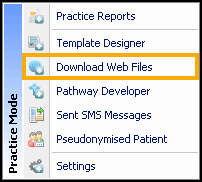 Note - To access Download Web Files, you must not have a patient selected in Consultation Manager.
Note - To access Download Web Files, you must not have a patient selected in Consultation Manager. - From the list you can see the Information Prescription (Diabetes UK) template and it's status. Version numbers can be compared between the Web Version and Local Version to see if a more recent version is available for automatic download.
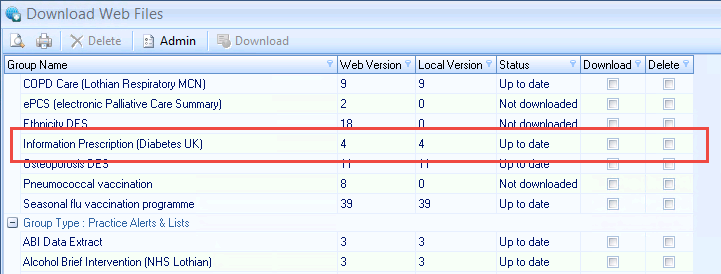
Information Prescription Pathway
Note - Templates that have been downloaded by your practice are available to all users. - Close the Download Web Files screen to exit.