Downloading DMARDs Manager
The DMARDs Manager files are downloaded and managed from Download Web Files.
- Log into Vision 3.
- From the Windows Notification Area, right click Vision+
 and select Download Web Files:
and select Download Web Files: 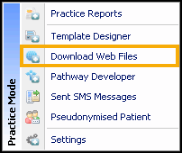 Note - To access Download Web Files, you must not have a patient selected in Consultation Manager.
Note - To access Download Web Files, you must not have a patient selected in Consultation Manager. - A list of files available to download and files already downloaded displays.
- Find DMARDs Manager Plus in the list and tick the Download box.
- Next select the Download button.
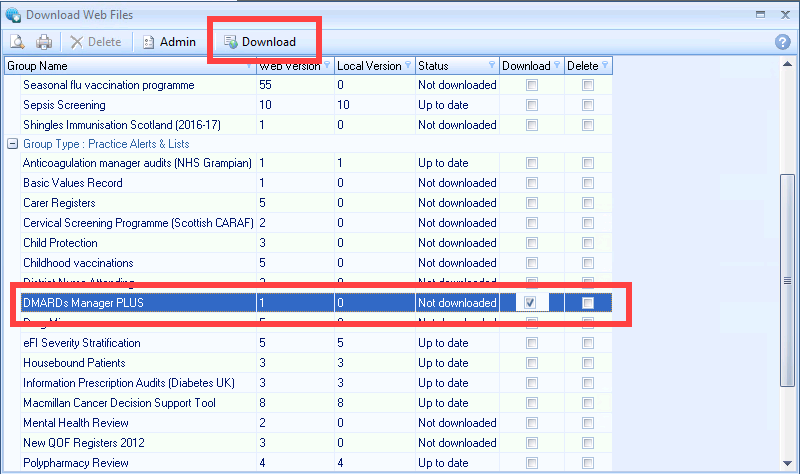
- A progress bar displays at the bottom of the screen showing the progress of the download. Once complete the DMARDs Manager file displays in the web file list.Note - Downloaded templates are available to all users in your practice.
- Close the Download Web Files screen to exit.