Bulk Insert
Within patient lists you can search for a clinical term or multiple clinical terms and bulk add them to a patient's record. First, you need to tick individual patient(s) or click Select All and select the following option:
- Select the Bulk Insert Tab and click Codes from the Toolbar.
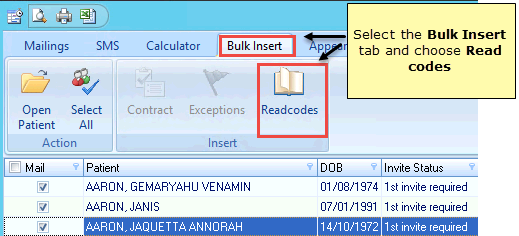
- Enter a keyword in the Search box or you can type the clinical term with a dot (.) rather than # and select Search.
- A list of matching clinical terms displays in the left hand column.
- Highlight the one you want and click the arrow
 icon which moves the clinical term to the right hand side of the screen. You can repeat the process for multiple clinical terms.
icon which moves the clinical term to the right hand side of the screen. You can repeat the process for multiple clinical terms.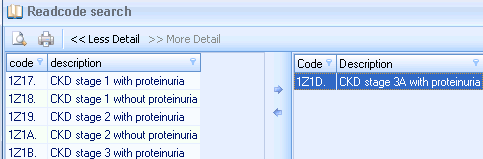
- Once all the clinical terms are selected, click OK.
- The Codeset Codes data entry screen displays with the clinical terms selected and the event date box ticked.
- Select OK to add the clinical terms to the patient's record.