Saving a List of Patients as a Group
You now have the facility to save a list of patients from Vision+ as a group in Reporting - Patient Groups. This is particularly helpful if you want to work with patient groups.
To save a CKD cohort line as a group:
- Highlight the CKD report line and select Add Patient Group.
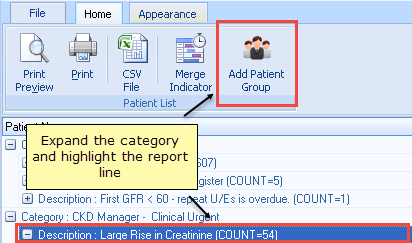
- A confirmation screen displays the group description. Note - All patient group names generated by Vision+ start with V+. The description of the group is the description on the indicator (reporting) line.
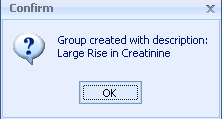
If you have already created a group from the same indicator line 'Group already exists - overwrite' displays.
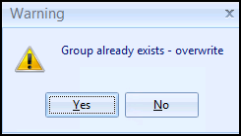
- To view the Vision+ group select Reporting - Patient Groups.
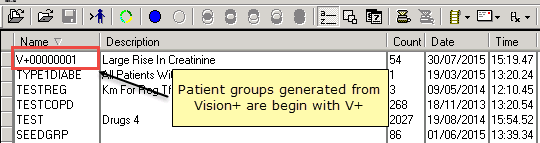
Key Points:
- Saving the same indicator line (report) automatically overrides the same group.
- Group names are generated sequentially, so if you delete a group the name will be re-used.
- You can sort your groups by clicking the Name column
 which results in all the V+ groups listed together.
which results in all the V+ groups listed together.
Note – To print this topic select Print  in the top right corner and follow the on-screen prompts.
in the top right corner and follow the on-screen prompts.