Downloading the CKD Manager Tools
The CKD Manager file can be downloaded and managed from Download Web Files.
To access the file:
- Log into Vision 3.
- From the Windows Notification Area, right click Vision+
 and select Download Web Files:
and select Download Web Files: 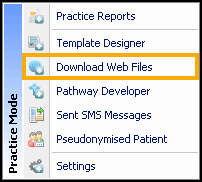 Note - To access Download Web Files, you must not have a patient selected in Consultation Manager.
Note - To access Download Web Files, you must not have a patient selected in Consultation Manager. - A list of files available to download and files already downloaded displays.
- Select CKD Manager by ticking the Download box, then select the Download button.
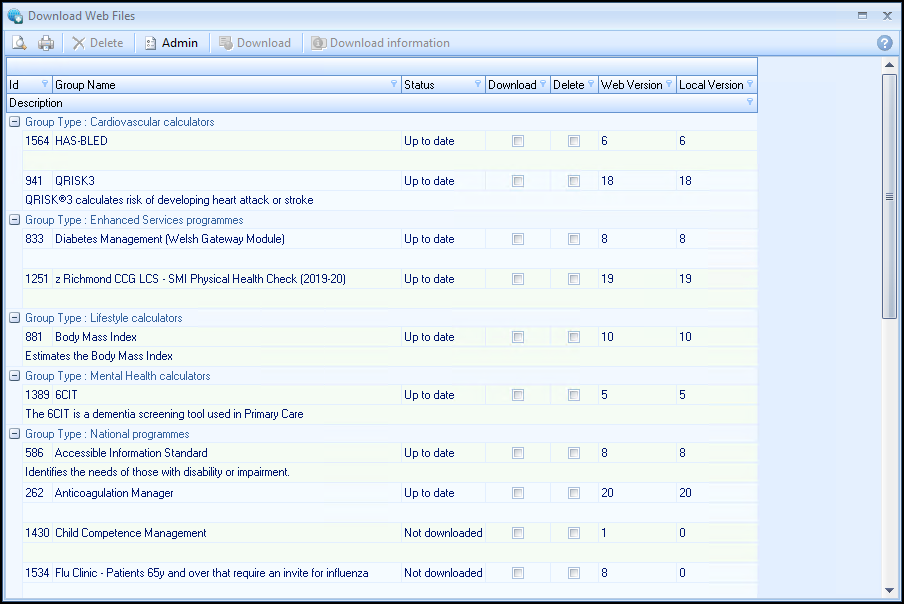
- A splash screen displays at the bottom of the screen showing the progress of the download. Note - Templates that have been downloaded by your practice are available to all users.
- The status column quickly shows which templates have already been downloaded to the system, and which templates have a new version that may be downloaded. Template Version numbers can be compared between the Web Version and Local Version to see if a more recent version is available for download from the web.
- Close the Download Web Files screen to exit.