Scottish Physical Activity Screening Questionnaire (Scot-PASQ)
The Scottish Physical Activity Screening Questionnaire (Scot-PASQ) identifies how active the patient is and provides guidance on what physical activity support is needed.
Accessing the Scottish Physical Activity Screening Questionnaire (Scot-PASQ)
- From Consultation Manager, select Vision+ from the floating toolbar and select Calculators - Lifestyle - Scot-PASQ:
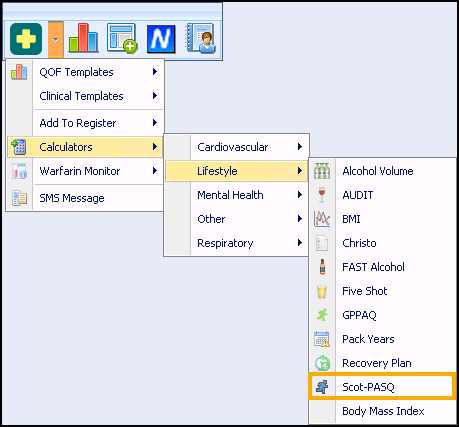
- The Scottish Physical Activity Screening Questionnaire (Scot-PASQ) displays:
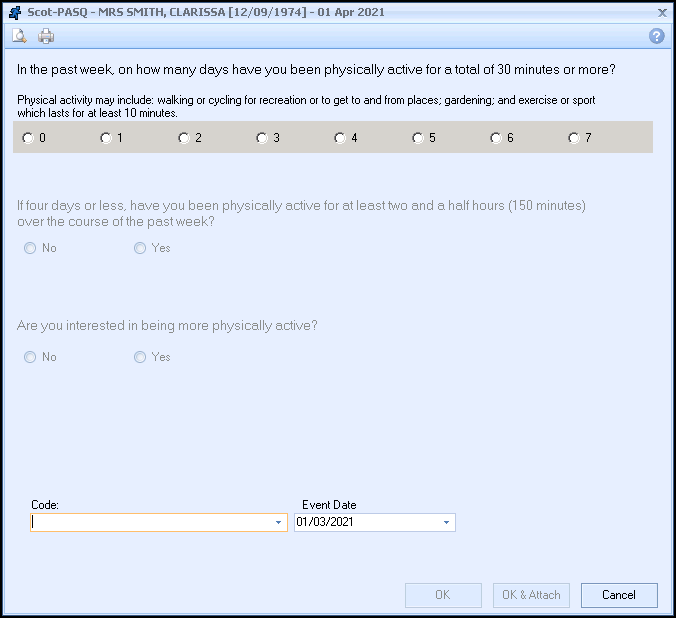
-
Complete the questionnaire, the number of questions to be answered depends on the answer to the previous questions:
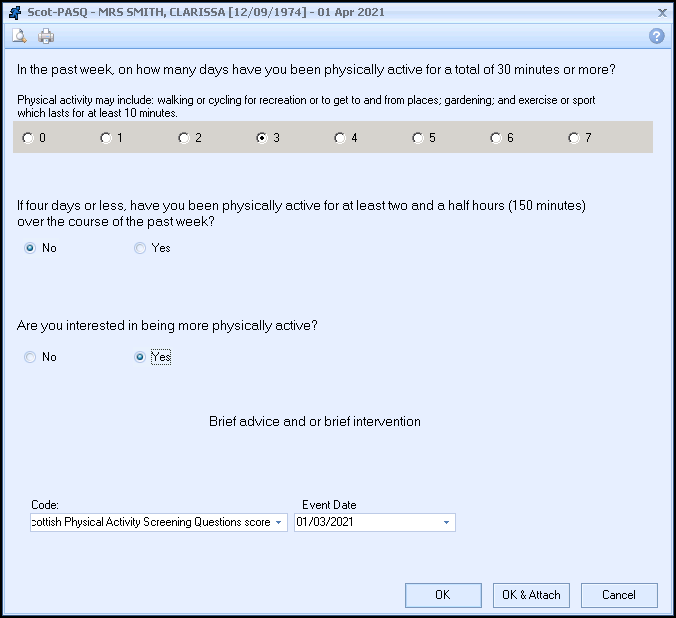
- The Code and Event Date display at the base of the screen.
- Select OK
 to record the data or OK and Attach
to record the data or OK and Attach  to also record the calculator.
to also record the calculator. - The Code is recorded in the patient's record.
Note - To print this topic select Print  in the top right corner and follow the on-screen prompts.
in the top right corner and follow the on-screen prompts.