To Display a Management Plan
From the left-hand navigation pane of the Patient Record screen, you can point to one of the following lines, click with the right mouse and choose one of the following display options: Management Plan:
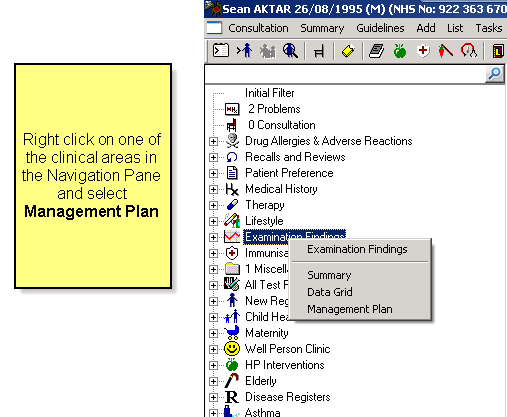
Navigation Pane - Right click menu
The screen switches to the Guidelines tab displaying the selected Management Plan.