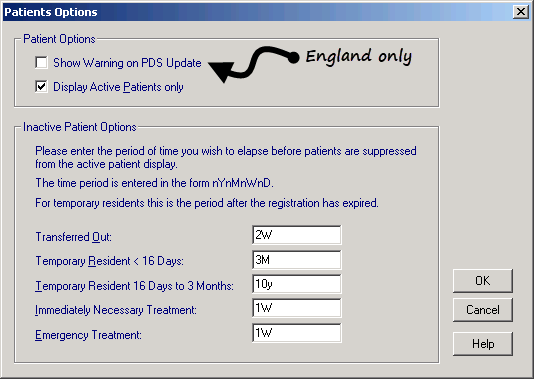Active Patients Only and Options
From Select Patient ![]() , accessed from any Vision 3 module, users with Vision Functions - Global to view archived patients permitted in Control Panel -Security have the following options:
, accessed from any Vision 3 module, users with Vision Functions - Global to view archived patients permitted in Control Panel -Security have the following options:
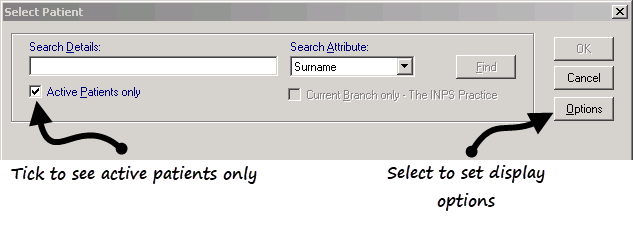
Active Patients Only
Active Patients only enables you to:
- List only active patients - Tick to have only active patients returned in your patient search, ie those with permanent and applied registration statuses, or current temporary residents, emergency patients, special maternity, contraceptive status etc in your patient search. In addition, it lists any patients specified in Options.
- List all patients with any registration status - Remove the tick from Active Patientsonly and all active and inactive patients are listed, including transferred-outs, temporary residents etc.
Options
To enable Inactive Patient Options, tick Display Active Patients Only. You can now select which inactive patients to include in a Select Patient active patient list.
Simply enter the time you wish to elapse before these transferred out patients no longer appear on the active patient list and then select OK.
Use the usual Vision shorthand of D for days, w for weeks, m for months, or Y for years. For example, 1D = one day, 2W = two weeks, 4M = four months, 5Y = five years.
For instance, in Transferred out, if you set this to 6W, then any patients transferred out within the last six weeks is included in the active patients list. As soon as that date becomes more than six weeks ago, their name no longer appears.