Show Deleted Records
To view deleted records for a patient:
- From Consulation Manager
 , select the patient required.
, select the patient required. - From Consultation select Options - Show Deleted Records.
- The title bar displaying the patients demographic details is now displayed in red and and the Status Bar states DISPLAYING DELETED DATA.
- Now select Summary - Medical Overview.
- A list of all the patients deleted data displays, simply select the data type on the left to view the details on the right:
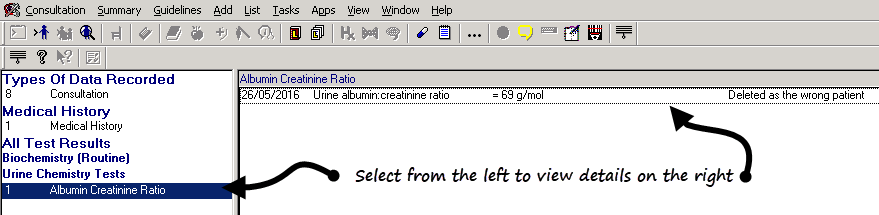
- To return to live data mode, from Consultation, select Options - Show Deleted Records again to remove the tick.
Note - You can control the staff that have access to the Deleted Data screen from Control Panel - Security - Vision functions – Global – Access to Archived Data.