Filing COVID-19 test results in Vision 3 (Wales Only)
Test results from the national COVID-19 test programme are received into Vision 3 - Mail Manager the same way as any other pathology result with the following clinical terms:
|
Identifier |
Result |
SNOMED CT |
Vision Local Code |
|---|---|---|---|
|
SARS-CoV-2-ORGY |
Positive |
1240581000000104 |
4J3R100 |
|
SARS-CoV-2-ORGN |
Negative |
1240591000000102 |
4J3R200 |
|
SARS-CoV-2-ORGU |
UNKNOWN |
1321691000000102 |
4J3R400 |
Viewing results in Mail Manager
To review the results in Mail Manager:
- From the Vision front screen, select Mail Manager
 .
. - Select Incoming Mail and then select a mail item from the list:
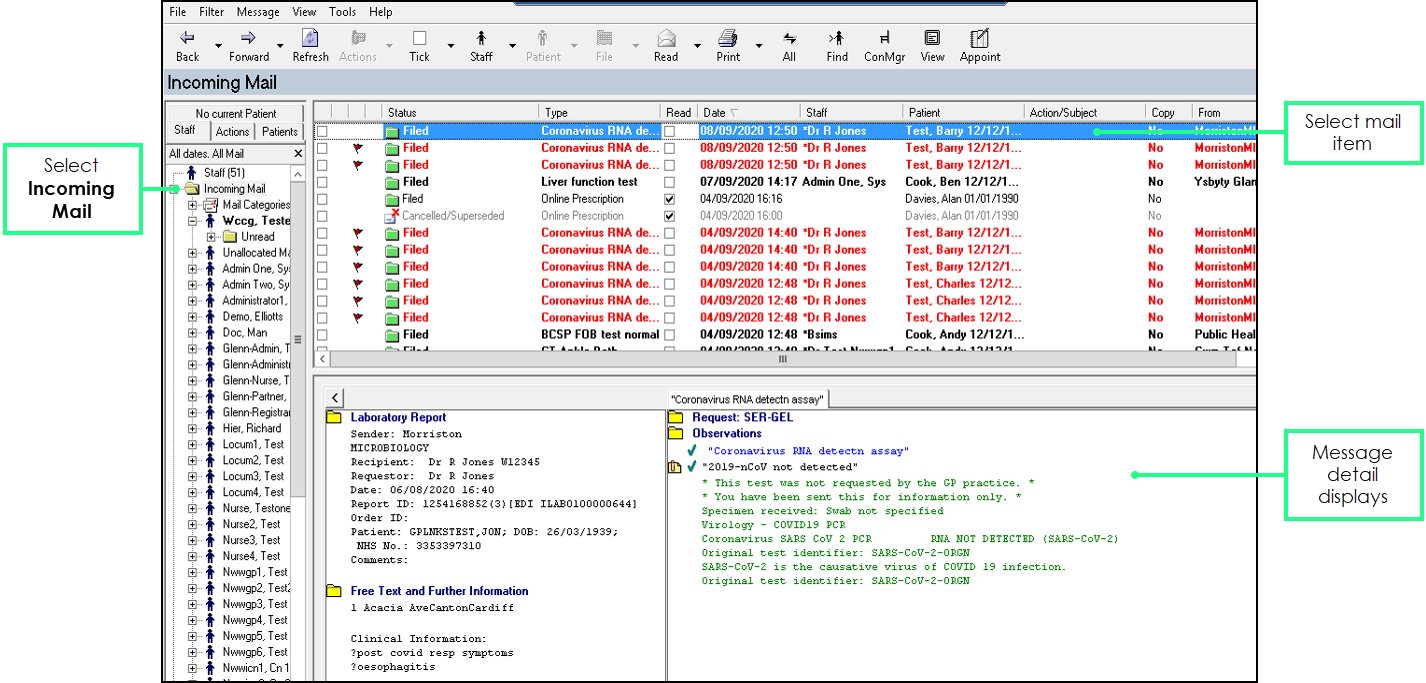
- The message detail displays at the bottom of your screen:
- Result - Positive
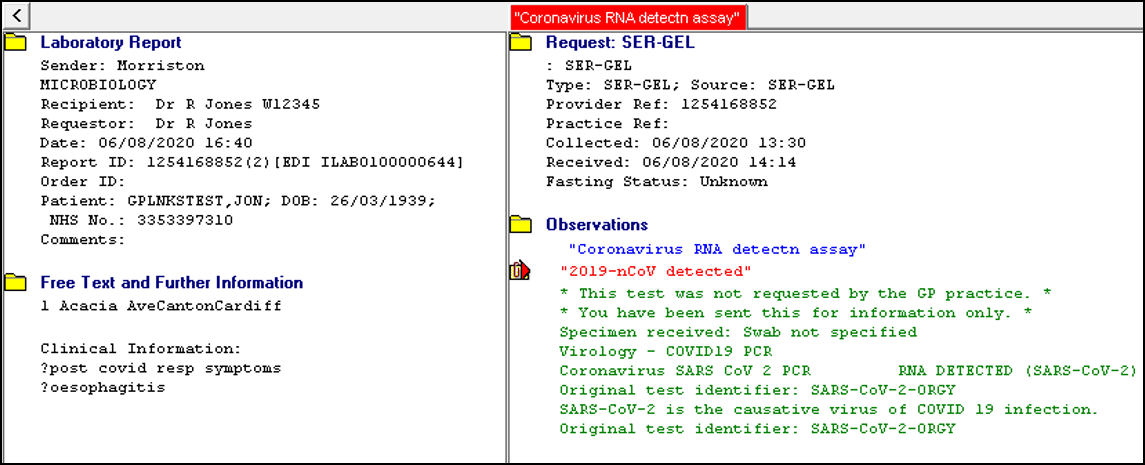
- Result - Negative

- Result - Unknown
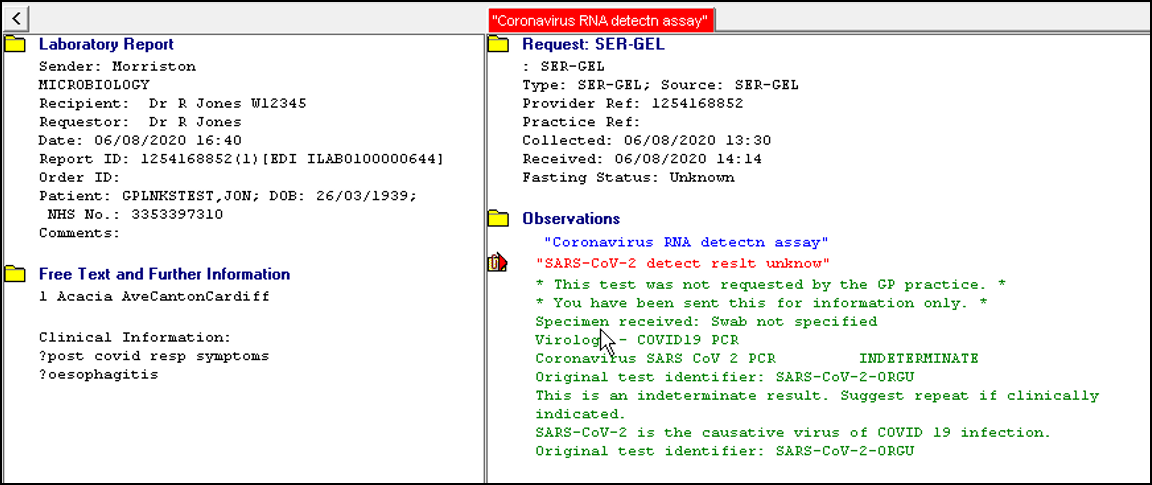
- Result - Positive
- Providing the patient is matched, the test results automatically file into the patient's record:
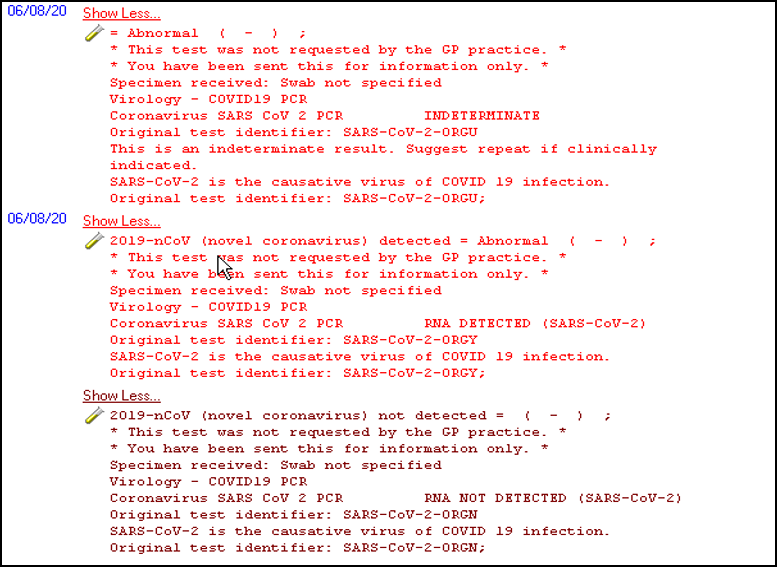
Occasionally test results are received without valid clinical terms and are not automatically mapped, these messages are marked with a red cross  .
.
To map a result line to a clinical term:
- Right click on the message line with the red cross
 and select Assign Read Code:
and select Assign Read Code: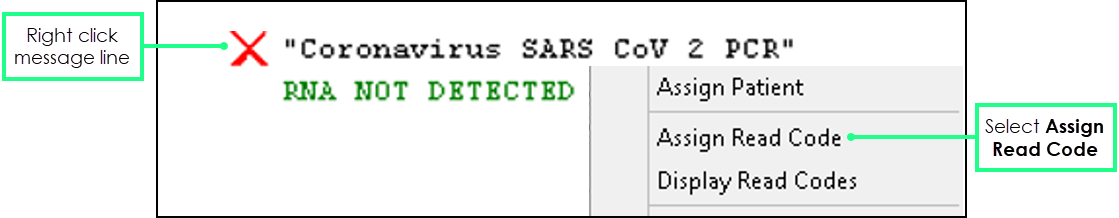
- Use the Read Dictionary screen to select the code to map to:

The COVID-19 mapped codes are:
Result
SNOMED CT
Vision Local Code Positive
1240581000000104
4J3R100
Negative
1240591000000102
4J3R200
UNKNOWN
1321691000000102
4J3R400
- Select OK.
To view all mapped clinical terms in Mail Manager, select Tools - Lookup...:
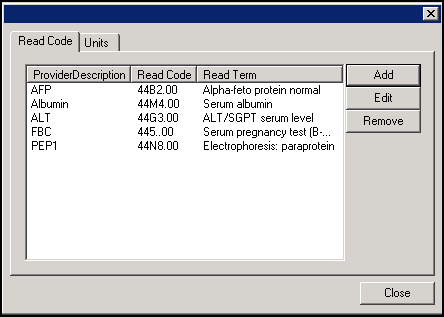
From here you can Add, Edit or Remove mapped codes or units.