Filtering Staff on Display
To filter the staff that are displayed on the Shift Management  screen:
screen:
- Select Filter
 .
. - Select the member(s) of staff who you wish to filter and display on the Shift Management screen.
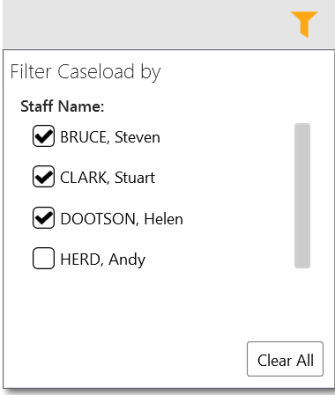
- The Filter is applied
 and only the selected staff display on the Shift Management screen.
and only the selected staff display on the Shift Management screen.
To remove the filter:
- Select Filter
 .
. - Select Clear All
 .
. - The filter is removed, and all staff now display on the Shift Management screen.
Note - If you set a filter and leave the Shift Management screen, the filter remains set as long as the Community app is open.