Editing Shifts
To edit a shift that is already set on the Shift Management  screen:
screen:
- Choose the shift you wish to edit.
- Select Edit shift
 .
. - Edit the shift in the desired way. (Change the shift time, record absence or set a day off).
- The shift is now changed.
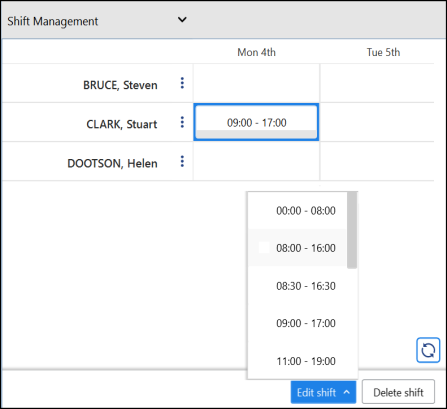
Note - If you edit a team member's shift on the Shift Management screen, the shift is not updated on their Master Rota schedule.