Reports - Overview
The Reports  screen provides you with access to a range of reports within Vision Community. The available reports and their corresponding functions are outlined below:
screen provides you with access to a range of reports within Vision Community. The available reports and their corresponding functions are outlined below:
- Active Patient List: Details all patients who have an active Episode of Care within Vision Community and those whose Episode of Care has been discharged within the last 3 months.
- Patient Staff List: Details the members of staff that are appointed to all patients with scheduled interventions.
- Staff Utilisation by Intervention Types: Details the intervention types that all members of staff are assigned.
- Patient by Intervention: Details the interventions that are scheduled for all active and inactive patients.
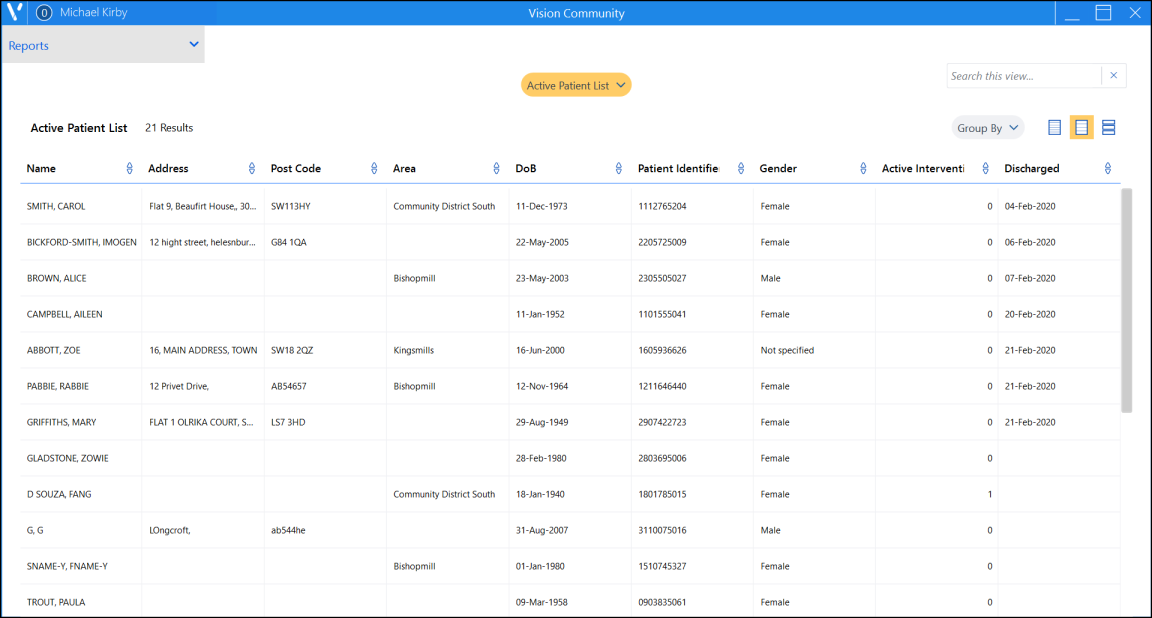
From within the Reports screen, you can:
- Easily change to different report types. See Changing Report Types.
- Use the sorting/ grouping options to navigate through data. See Sorting within Reports , Grouping within Reports
- Access a Patient Care record. See Accessing a Patient Record.