Viewing Intervention History
If an intervention was edited, you can easily view the changes that have been made through the View History function. To do so:
- Select the intervention that contains the history you wish to view within the Patient Care screen.
- Select and expand the interventions actioned tab.
- Select Options
 .
. - Select View History.
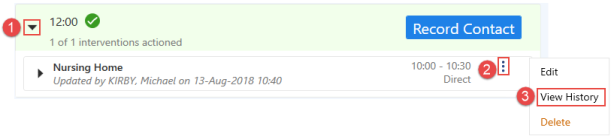
- All historical data relating to the intervention displays.
