Linked Interventions
You can link the contact you are recording to the correct intervention from the Linked Interventions section of the Create a contact screen. This is especially helpful when a patient has more than one intervention scheduled for the same time:
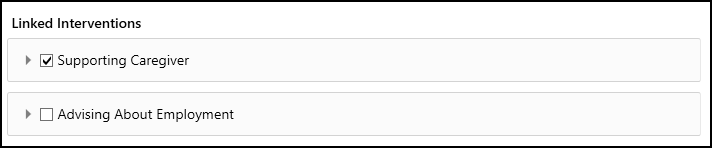
Select Expand  to display and add:
to display and add:
- Staff Attending - Start typing the name of another team member and then select their name for the list that displays.
- Patient related activity - If you have carried out additional activities in order to discharge the intervention these tasks should be recorded as Patient related activity, see Recording Patient Related Activity for details.
- Contact notes - Record any comments here.
- Conclusion of Contact - Select from the available list:
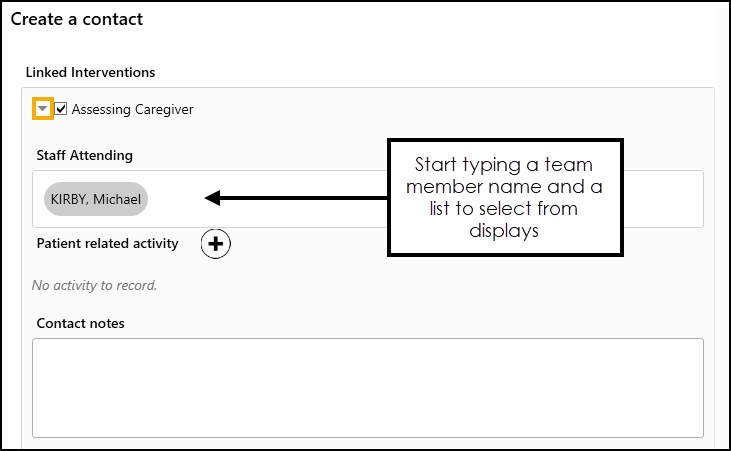
Note - If multiple interventions have been scheduled for the same time, all interventions display in Linked Interventions.