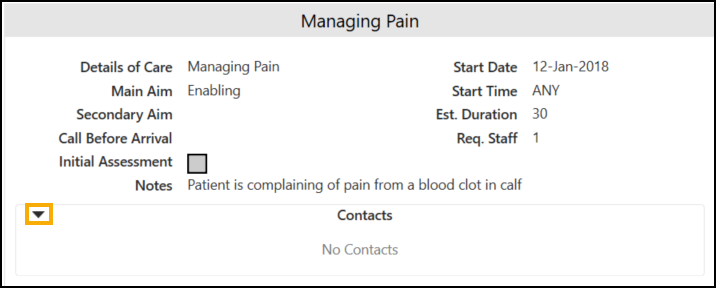Referrals Tab
Within Patient Care![]() , select Referrals to view who referred the patient and the details of all the interventions scheduled and completed for the selected patient.
, select Referrals to view who referred the patient and the details of all the interventions scheduled and completed for the selected patient.
From the left-hand side of the Referral screen, select the referral required and the details display:
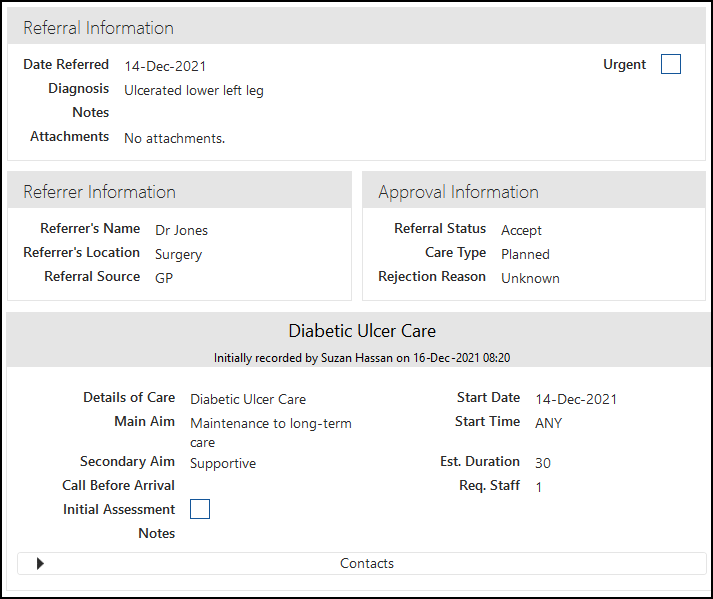
Select Contacts to display a list of all interventions including:
Discharged interventions display with a green tick  to the right of the intervention. To display any additional information, select Expand
to the right of the intervention. To display any additional information, select Expand  :
:
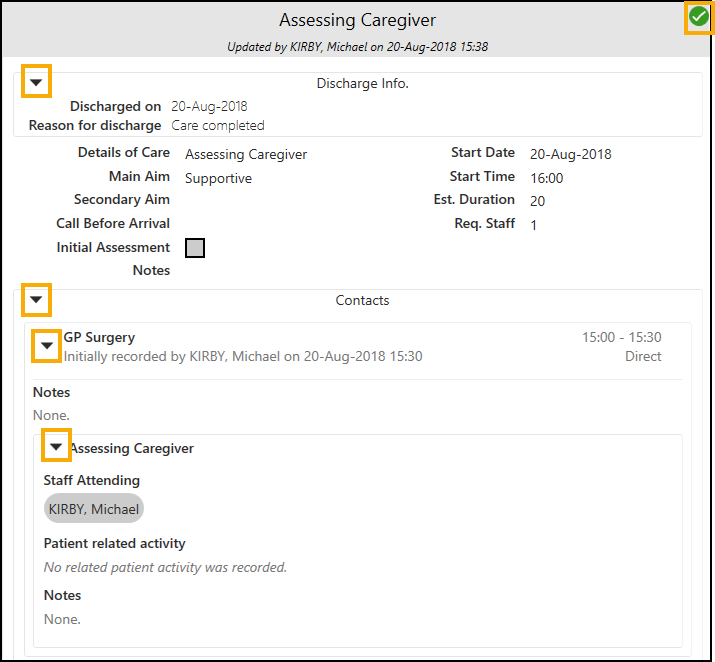
If an intervention is scheduled, has had a contact recorded, but is not yet discharged, the details display when expanded. Select Contacts or Linked Interventions tabs to expand and display additional details:
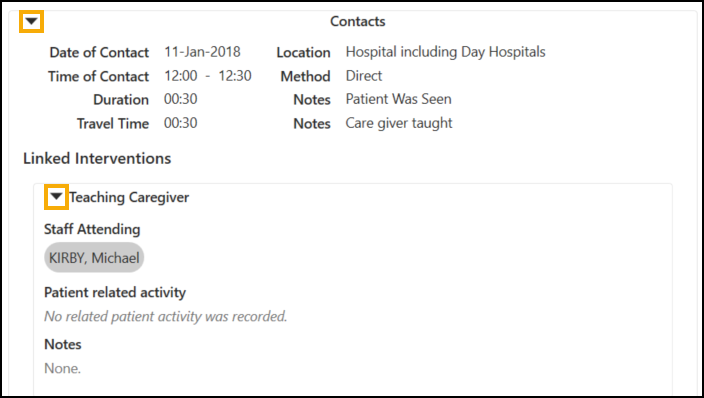
If an intervention is scheduled but no contact has been recorded, only the intervention details display when you expand to reveal more detail.