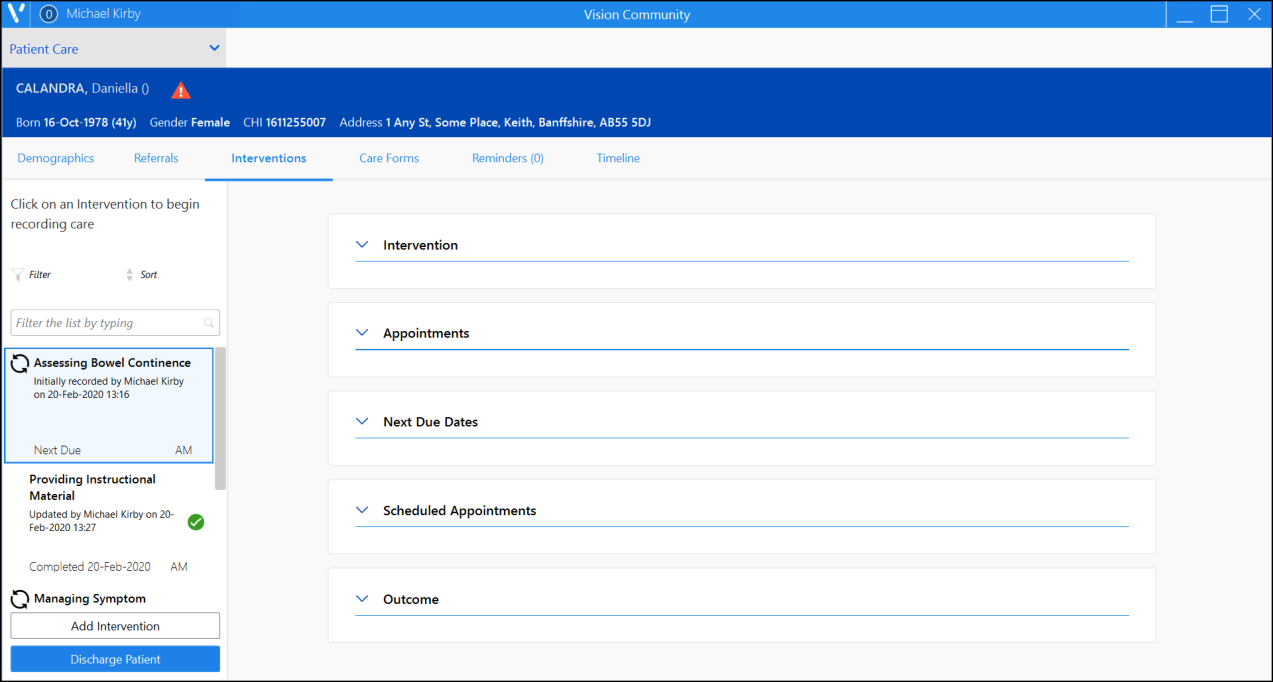Patient Care
The Patient Care ![]() screen contains all the details of any patient receiving care from the Community Team.
screen contains all the details of any patient receiving care from the Community Team.
Within the Patient Care screen, you can use the tabs and navigate to the following sections:
- Demographics - Select to view and update all details relating to the patient's demographics, see Demographics Tab for details.
- Referrals - Select to view all details relating to the patient's referrer and access a more detailed view of all interventions, see Referrals Tab for details.
- Interventions - Select to manage and view all details relating to the selected patient's interventions, see Interventions Tab for details.
- Care Forms: From the Care Forms tab, you can record data relating to the patient's care. See Care Forms Tab - Overview.
- Reminders: From the Reminders tab, you can view tasks that need be completed for the patient. See Reminders Tab - Overview.
- Timeline: From the Timeline tab, you can view a full historical record of all care received by the patient from the Community Team. See