Recording Contact on an Intervention
To record contact on an intervention from the Patient Care ![]() screen:
screen:
- Select the patient required in the usual way.
- Select Interventions and then highlight the intervention requiredfrom the left-hand pane.
- Expand Appointments:
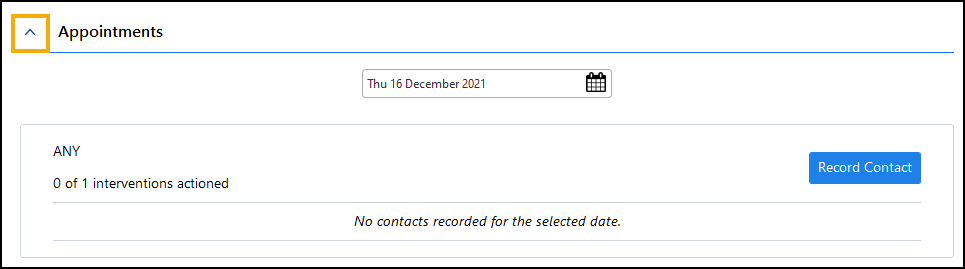
- Select Record Contact
 .
.
- The Create a contact screen displays, use the scroll bar to move to the bottom of the screen as required:
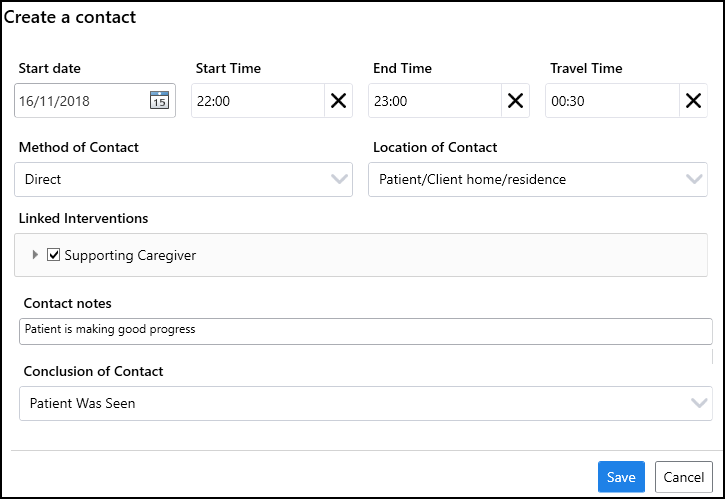
- Complete the following as required:
Start date/ Start Time - Defaults to today, update to record the date and time of the contact.
End Time/Travel Time - Record the end time and travel time of the contact.
Method of Contact - Select the method of contact from the available list.
Location of Contact - Select the location of contact from the available list.
Linked Interventions - Select the intervention that you are recording contact on and, if required, add any details, see Linked Interventions for details.
See Recording Patient Related Activity, Conclusion of Contact and Referrals Tab for further details.
Note – To print this topic select Print  in the top right corner and follow the on-screen prompts.
in the top right corner and follow the on-screen prompts.